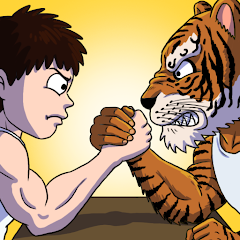The Entertainment Software Association (ESA) has launched the Accessible Games Initiative today, introducing a standardized labeling system to help consumers identify video game accessibility features.
Industry Leaders Collaborate on Accessibility Standards
Announced at the Game Developers Conference, this initiative was developed through collaboration between Electronic Arts, Google, Microsoft, Nintendo, Sony, and Ubisoft. Additional supporters including Amazon, Riot Games, Square Enix, and WB Games have since joined, with the ESA overseeing implementation.
Participating publishers will now include 24 standardized accessibility tags alongside game listings on digital storefronts and product pages.
These comprehensive tags cover features ranging from "clear text" and "large subtitles" to "narrated menus," "stick inversion," "multiple difficulty options," and "button-free gameplay modes."
"With millions of Americans experiencing disabilities that can create barriers to gaming, we're proud to announce this industry-wide commitment to accessibility," said ESA President and CEO Stanley Pierre-Louis. "This initiative demonstrates our collective power to expand gaming's reach by making play more inclusive."
Implementation Details
The tagging system will roll out gradually across publishers and isn't mandatory. Initially available only in English, the ESA plans to expand language support and refine tags based on ongoing feedback.
Accessible Games Initiative Tag Catalog
Auditory Features
Multiple Volume Controls: Independent adjustment for music, dialogue, effects and accessibility cues
Mono/Stereo/Surround Sound Options: Configurations for different hearing capabilities
Menu Narration: Full screen reader support for navigation
Chat Accessibility: Real-time speech/text conversion for multiplayer communication
Gameplay Customization
Adjustable Difficulty: Multiple challenge levels with clear descriptions
Flexible Saving: Manual save capability outside specific game states
Input Options
Control Remapping: Basic button swaps or comprehensive input rebinding
Direction Customization: Stick inversion and axis adjustment
Alternative Playstyles: Options eliminating holds, rapid presses or specific control methods
Visual Adjustments
Text Customization: Font sizing, contrast improvement and clear subtitles
Color Alternatives: Non-color indicators for critical information
Comfort Settings: Disabling motion effects that may cause discomfort