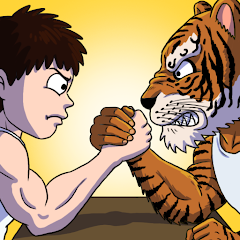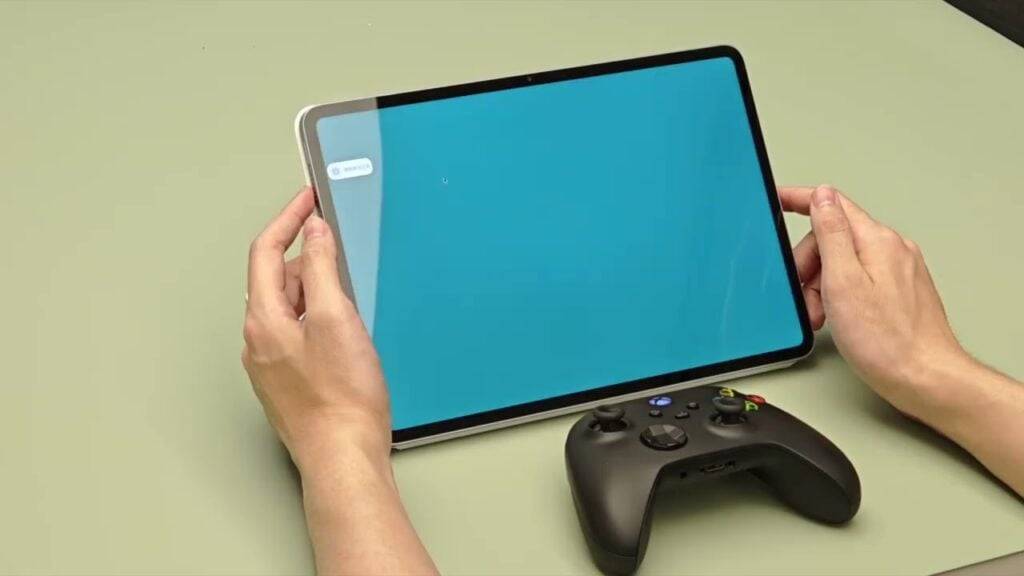
Xiaomi's new WinPlay Engine: Play Windows Games on Your Android Tablet
Xiaomi has unveiled its innovative WinPlay Engine, enabling local Windows game play on Android tablets with minimal performance impact. Currently in beta, it's exclusive to the Xiaomi Pad 6S Pro. This technology boasts significant potential.
Under the Hood:
The WinPlay Engine utilizes a three-layer virtualization system, powered by Xiaomi's HyperCore kernel. This allows the Snapdragon 8 Gen 2-equipped Pad 6S Pro to run Windows games smoothly. Xiaomi claims a negligible 2.9% GPU performance loss, a small price to pay for the convenience of playing PC games on a tablet.
Key Features and Enhancements:
- Steam Integration: Potentially access your existing Steam library directly (full compatibility details pending).
- Bluetooth Peripheral Support: Enjoy seamless use of keyboards, mice, and even Xbox controllers with haptic feedback.
- Local Multiplayer: Support for up to four players in local multiplayer sessions.
Setup and Considerations:
The setup process isn't fully automated yet. Users need to purchase games from platforms like Steam or GOG, manually transfer the game files to their tablet, and launch them via the AI Treasure Box app. A true plug-and-play experience is still under development.
Future Outlook:
Currently limited to the Xiaomi Pad 6S Pro, the WinPlay Engine's future availability on other devices remains unannounced. However, the prospect of near-native performance Windows gaming on an Android tablet is undeniably compelling.
For more details, visit [link to Xiaomi's announcement]. Stay tuned for our next article covering Crunchyroll's addition of Tengami, a captivating puzzle game inspired by Japanese folklore.