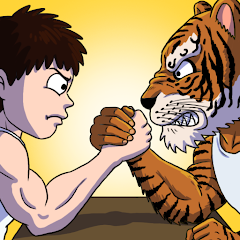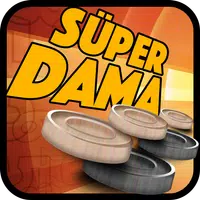Mastering recoil control is crucial for achieving success in Standoff 2, whether you're engaging in long-range battles or close-quarters combat. In this fast-paced FPS, understanding and managing your weapon's recoil can significantly enhance your gameplay. While it might feel instinctive to spray bullets under pressure, doing so without proper control can lead to wasted ammunition and missed opportunities.
Fortunately, Standoff 2 offers a training mode designed to help players study and master the unique recoil patterns of each weapon. Regular practice in this mode can help you commit these patterns to muscle memory, thereby improving your accuracy during live combat. This guide will walk you through effective use of the training mode, delve into the principles of controlled firing, and offer tips to enhance your recoil control skills.
How Recoil Works in Standoff 2
Each weapon in Standoff 2 exhibits its own distinct recoil pattern, which dictates the trajectory of bullets when you fire. Holding down the trigger causes your shots to spread in a predictable manner—typically rising upwards and swaying from side to side. The longer you fire continuously, the more pronounced this pattern becomes, making it increasingly difficult to maintain accuracy on your target.

Practice and Patience Are Essential
Achieving proficiency in recoil control requires time, patience, and consistent practice. The training mode is your most valuable resource for honing these skills. Set achievable goals, such as maintaining tight shot groupings on a target, and progressively work towards improvement.
Over time, you'll develop the muscle memory necessary to control even the most challenging weapons during intense matches. It's important to remember that everyone starts with difficulties in managing recoil, so don't let initial frustration deter you. Persistence and dedication are key to mastering this skill.
For those looking to enhance their recoil control and precision shooting, playing Standoff 2 on a PC with BlueStacks can make a significant difference. The precision of mouse aiming, combined with customizable keymapping, offers superior control over your shots. Additionally, BlueStacks' exclusive Smart Controls facilitate smooth transitions between aiming and navigating the game’s interface, keeping you focused during crucial gameplay moments. Whether you're training or competing, BlueStacks equips you with the tools needed to excel.