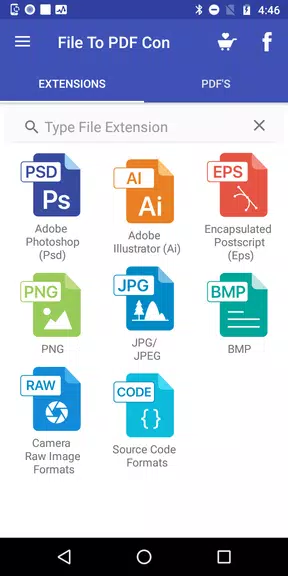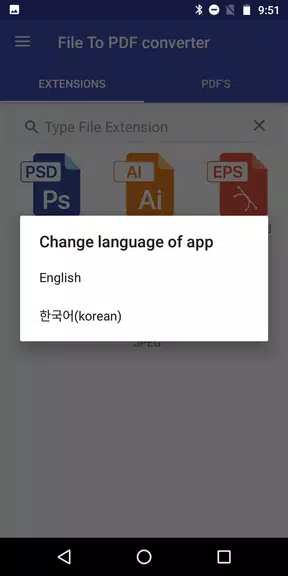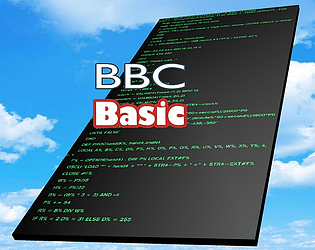Convert various file types, including Adobe Illustrator (Ai), Adobe Photoshop (PSD), PNG, JPEG/JPG, and more, directly to PDF on your mobile device with the File to PDF Converter (AI, PSD) app. This app streamlines the conversion process, eliminating the need for server uploads and, for most formats, an internet connection. Simply select the desired file type (e.g., Adobe Illustrator (Ai)), and the app will display compatible files for quick and easy PDF conversion. Simplify your file management and start using this convenient tool today!
Key Features of File to PDF Converter (AI, PSD):
- Broad Format Support: Convert a wide array of file extensions, such as Adobe Illustrator (Ai), Adobe Photoshop (PSD), PNG, JPEG/JPG, BMP, and many others, into PDF format.
- Offline Functionality: Convert files to PDF without requiring an internet connection, ensuring both privacy and seamless operation.
- Intuitive Design: The app boasts a user-friendly interface, simplifying file selection and conversion for all users.
User Guide:
- File Type Selection: Choose the file extension you want to convert (like Adobe Illustrator (Ai)) to view and select the files for conversion.
- Initiate Conversion: Tap the listed files to swiftly and efficiently convert them to PDF format.
- Save and Share: Once converted, save your PDFs to your device and easily share them via email or messaging applications.
In Summary:
File to PDF Converter (AI, PSD) is a practical and easy-to-use mobile app for offline conversion of various file formats to PDF. Its intuitive design and efficient conversion process make it an invaluable tool for anyone needing to convert and share files as PDFs. Download File to PDF Converter (AI, PSD) now and enjoy the convenience of on-the-go file conversion.