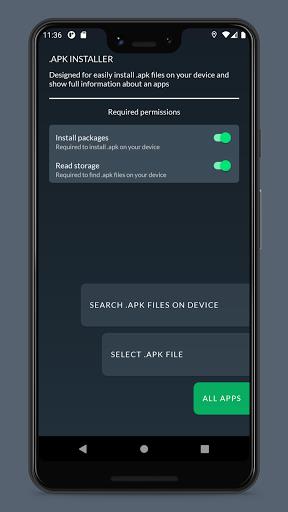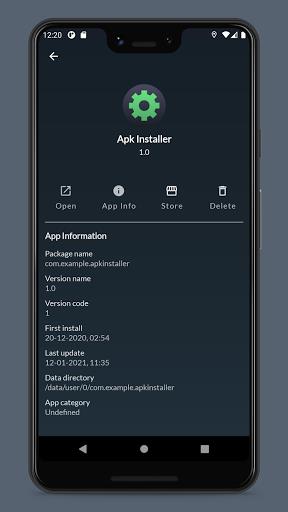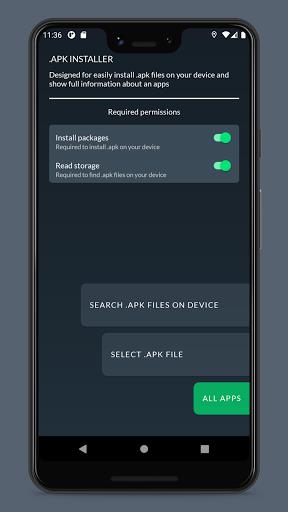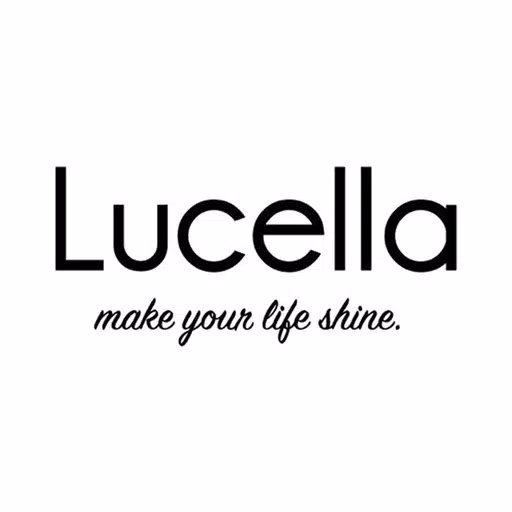Apk Installer Lite is your ultimate solution for effortlessly installing .apk files on your mobile device. With a single click, this intuitive application scans your phone, automatically detecting and locating all .apk files, ensuring a smooth and hassle-free installation process. But Apk Installer Lite offers more than just easy installations; it also empowers you to manage your installed apps efficiently. Whether you're looking to add new applications, remove unwanted ones, or simply gain comprehensive insights into any app, this robust package manager simplifies the process. Embrace a streamlined and organized approach to app management, leaving behind the complexities.
Features of Apk Installer Lite (Package Manager):
One-click .apk Installation: Apk Installer Lite revolutionizes the installation process by allowing you to install .apk files with just one click. It automatically scans your device for .apk files, saving you time and eliminating the hassle of manual searches.
Manage Installed Apps: Beyond installing new apps, Apk Installer Lite enables you to effortlessly uninstall apps you no longer need. Clear out your app list and free up valuable storage space on your device with ease.
Get Full Information About Applications: Curious about an app's size, version, or developer? Apk Installer Lite provides detailed information on all your installed apps, helping you stay organized and well-informed about your device's software.
Lightweight and Efficient: Designed to be both lightweight and efficient, Apk Installer Lite ensures that it won't bog down your phone or consume excessive resources. Enjoy a seamless experience in installing and managing .apk files without compromising on performance.
Tips for Users:
Use the Search Function: If you have numerous .apk files on your device, leverage the search function within Apk Installer Lite to quickly locate the app you wish to install or uninstall. Simply enter the app's name, and let the app's robust search feature streamline your task.
Sort Apps by Size or Date: Running low on storage? Sort your installed apps by size within Apk Installer Lite to easily identify and remove the largest ones, freeing up space for new installations.
Update Your Apps: Keep your apps current with Apk Installer Lite's update feature. Regularly check the full information page for available updates to ensure you benefit from the latest features and bug fixes.
Conclusion:
Apk Installer Lite is an essential tool for anyone regularly dealing with .apk files on their mobile device. Its user-friendly one-click installation, efficient app management features, and detailed app information make it a powerful ally in keeping your device organized and optimized. Thanks to its lightweight nature, you can enjoy a smooth and efficient installation experience without any performance hiccups.