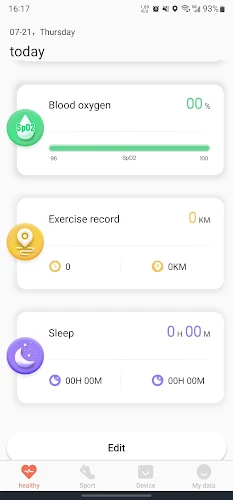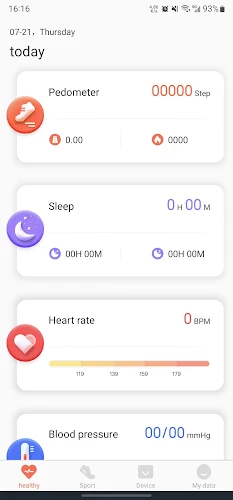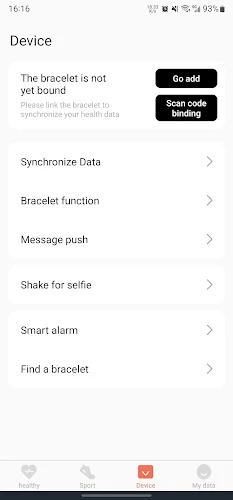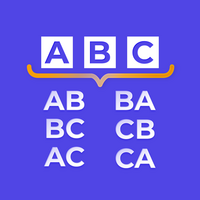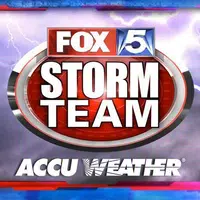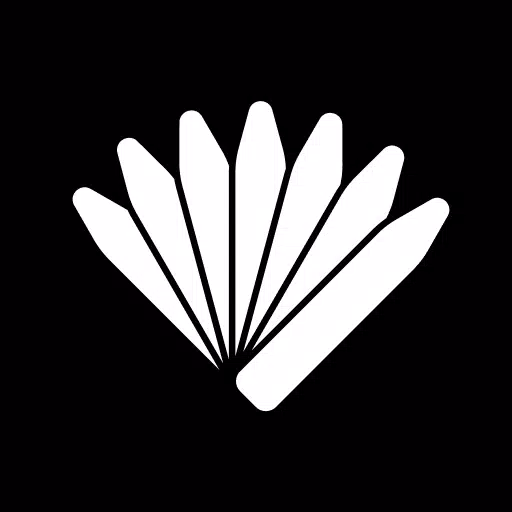ZGfit: Your Smart Wristband Companion App
ZGfit is a user-friendly health and fitness tracking app designed to seamlessly integrate with your smart wristband. Monitor your activity levels, sleep patterns, and heart rate effortlessly, all while working towards a healthier lifestyle. ZGfit provides insightful data and helps you achieve your fitness goals with detailed reports and easy-to-use features. Whether you're focused on sleep improvement, increased activity, or heart rate monitoring, ZGfit offers comprehensive tracking.
Key Features of ZGfit:
❤ Effortless Connectivity: Maintain a constant connection between your sports watch and your mobile device for uninterrupted notifications and calls, even during workouts.
❤ Data Synchronization: Efficiently syncs your health data and workout routines from your wristband, providing a complete picture of your fitness progress to keep you motivated.
❤ Broad Compatibility: Supports over 2,000 devices, including popular brands like Samsung, Xiaomi, and Huawei, ensuring compatibility with a wide range of smartphones and tablets.
Frequently Asked Questions (FAQs):
❤ Is ZGfit free?
Yes, ZGfit is a free download from the Google Play Store. No registration or login is required.
❤ Which sports watches are compatible?
ZGfit is specifically designed for H7, H8, H9, and other compatible sports watches. Compatibility with all sports watches is not guaranteed.
❤ Is ZGfit available worldwide?
ZGfit's availability may be subject to country restrictions or device limitations on the Google App Store. Check for any restrictions based on your location and device.
Getting Started with ZGfit:
- Download: Install the ZGfit app from your device's app store.
- Pair: Power on your ZGfit wristband and pair it with the app using Bluetooth.
- Sync: Ensure your app syncs with your wristband for accurate data tracking.
- Set Up Profile: Input your personal details (age, weight, height) for personalized tracking.
- Explore: Use the app's dashboard to monitor daily steps, calories burned, heart rate, and sleep quality.
- Customize: Define your personal goals and adjust wristband notification settings.
- Check In: Regularly review the app to monitor your progress and stay motivated.