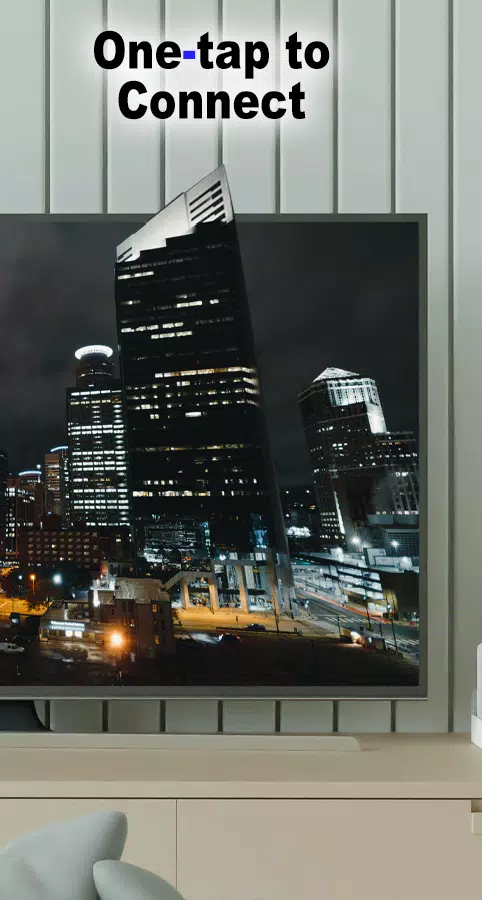Experience seamless screen mirroring with the Connect Phone To TV app! Tired of squinting at your small phone screen? Enjoy your photos, videos, and music on the big screen of your TV. This app makes sharing your phone's display effortless.
Simply select your media and play – it's that easy! Enjoy wireless streaming anytime, anywhere, and share the experience with friends and family. This app turns your TV into a giant screen for all your mobile content.
Key Features:
- Cast your Android screen to your Smart TV: (Requires TV support for Wireless Display/Miracast).
- Discover compatible devices: The app scans your Wi-Fi network for screencasting-enabled devices.
- Convenient access: Quickly access the app from your notification bar.
How to Use:
- Ensure connectivity: Connect your phone and TV to the same Wi-Fi network.
- Enable Miracast: Activate Miracast Display on your TV.
- Enable Wireless Display: Enable the Wireless Display option on your phone.
- Select your TV: Click "Select" and choose your TV from the list.
- Enjoy!
Screen mirroring is compatible with all Android devices and versions.
What's New in Version 23.0 (Updated September 12, 2024)
This update includes minor bug fixes and performance improvements. Download the latest version for an enhanced experience!