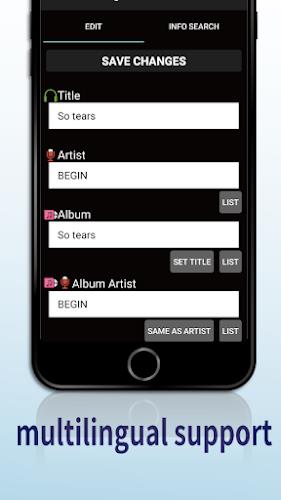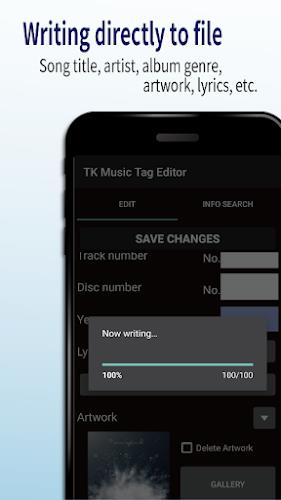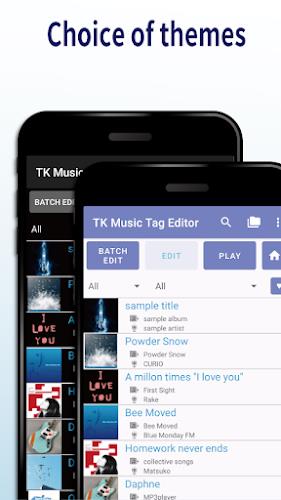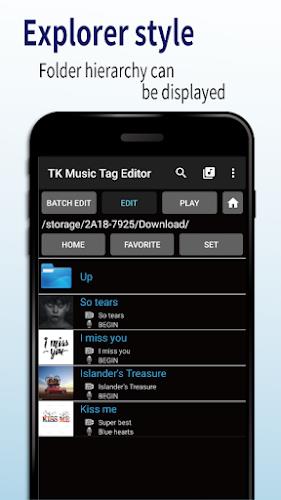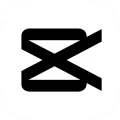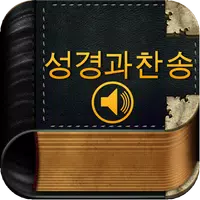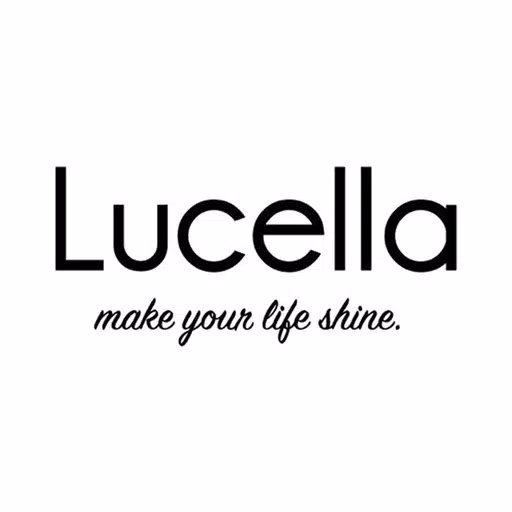Introducing the TK Music Tag Editor — your go-to solution for effortlessly editing metadata in music files. Designed to work seamlessly with Android 13, this powerful app supports a wide range of audio formats including MP3, M4A, FLAC, and WMA. With TK Music Tag Editor, you gain full control over your music’s details, allowing you to edit song titles, artist names, album names, genres, artwork, release years, and even embedded lyrics. What truly makes this app stand out is its direct writing capability, ensuring all changes are saved directly into the file. This means your edits stay intact across devices and remain visible even when transferred to a PC or another media player.
Navigating and organizing your music library has never been easier thanks to the app’s explorer-style file search feature. You can quickly locate files using an intuitive folder structure and simultaneously edit file names alongside metadata. Whether you're managing a small playlist or a large personal collection, the batch editing function lets you update multiple files at once, saving valuable time. Additionally, creating and customizing playlists is a breeze, giving you the flexibility to build your ideal listening experience in just a few taps.
The TK Music Tag Editor team is continuously working to enhance the app based on user feedback, making it more intuitive and efficient with every update. If you have any suggestions or questions, feel free to reach out — we value your input! Please keep in mind that while the app is designed to be reliable, all editing should be done at your own risk.
Key Features of TK Music Tag Editor
- Direct Metadata Writing: Make changes directly within your music files so that your updated tags remain consistent across all platforms and devices. Edit essential fields like title, artist, album, genre, year, lyrics, and cover art with ease.
- Broad Format Support: The app handles popular audio formats such as MP3, M4A, FLAC, and WMA. It also intelligently detects .mp3 files and converts them to .m4a format if needed, streamlining the editing process.
- Explorer-Style File Navigation: Easily browse through your music collection using a folder-based interface that mimics the look and feel of a traditional file explorer, helping you find tracks fast.
- File Name Standardization: Rename your music files in a structured format — such as “Song Title (Artist Name)” — while updating corresponding metadata, keeping your library neatly organized.
- Batch Editing Capabilities: Save time by selecting and editing multiple files simultaneously. Perfect for users looking to manage large collections efficiently without repetitive manual entries.
- Effortless Playlist Management: Create, modify, and manage playlists directly from the app. Organize your favorite tracks and enjoy a personalized listening experience tailored to your mood or activity.
Final Thoughts
TK Music Tag Editor is more than just a tag editor — it's a complete toolset for organizing and personalizing your digital music library. From direct metadata writing to batch editing and playlist customization, this app delivers everything you need to maintain a clean and well-structured music collection. Download today and take full control of your music files with a smooth, user-friendly interface built for both casual listeners and audiophiles alike. As always, we’re committed to improving the app based on your [ttpp]feedback[/ttpp], so don’t hesitate to share your ideas. Remember, all edits are made at your own risk, so proceed carefully.