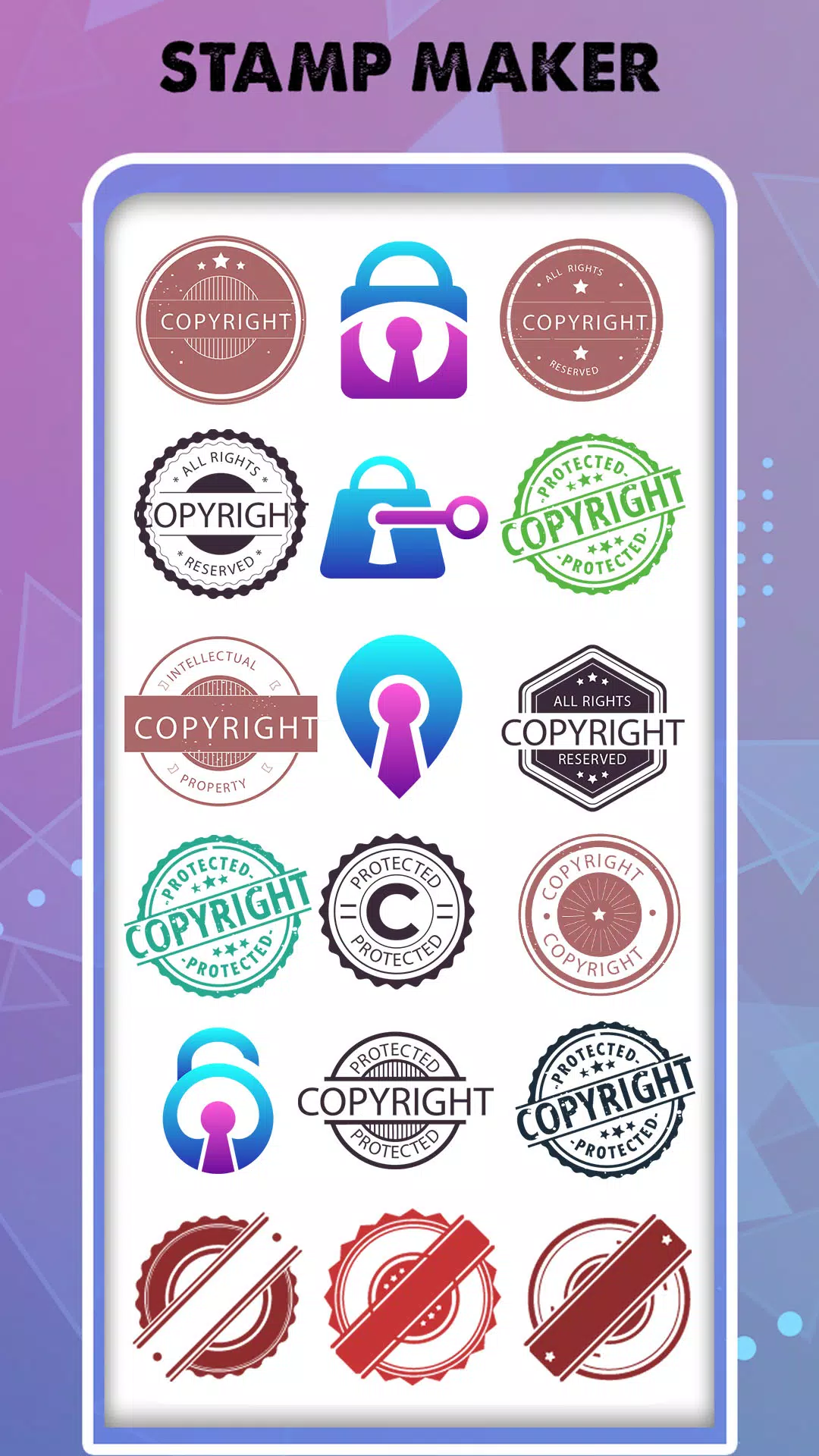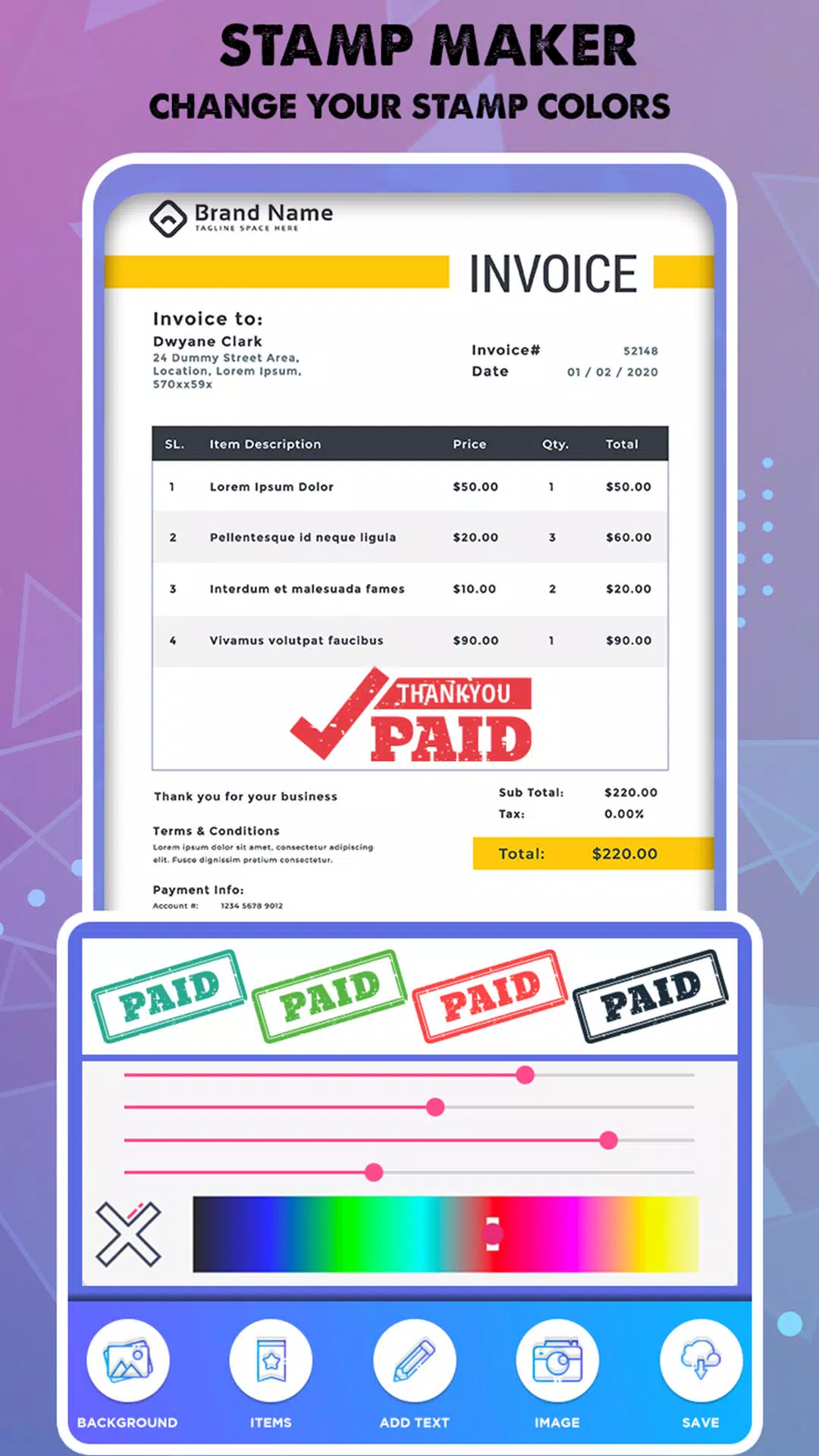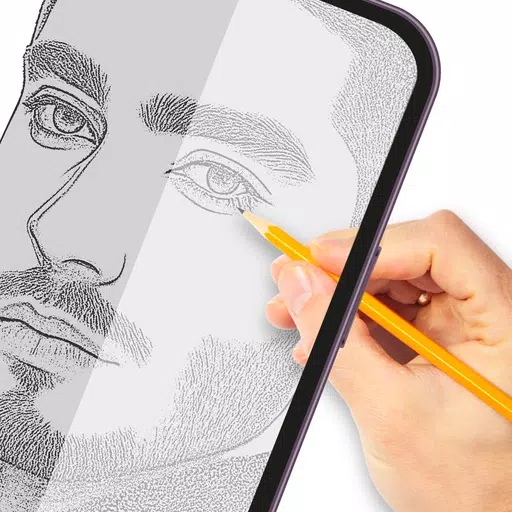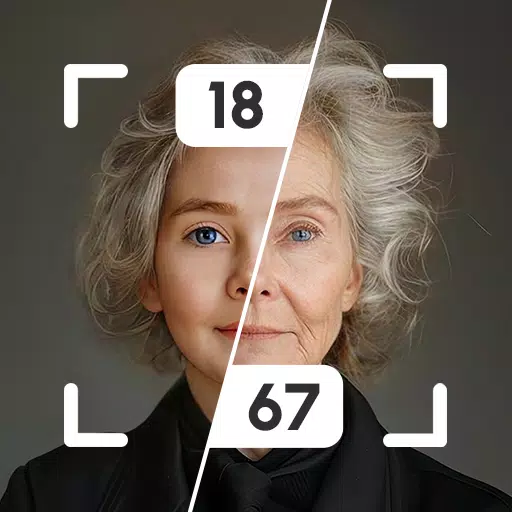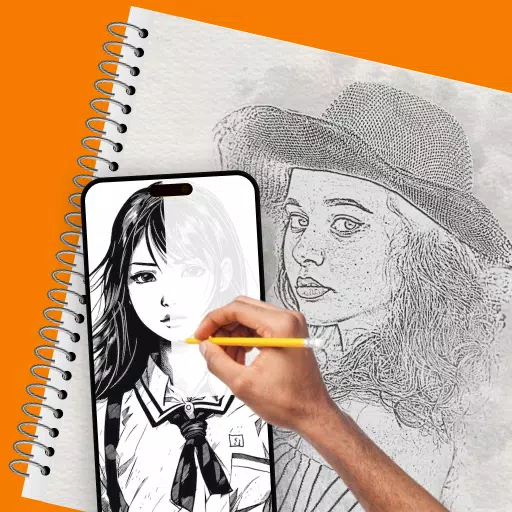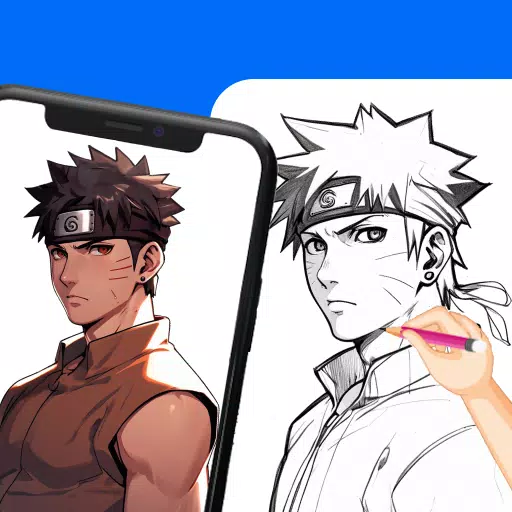Create watermarks and custom stamps and apply them on your photos with ease using The Stamp Maker app. This powerful tool lets you craft personalized stamps and custom watermarks to protect your copyrighted photos from unauthorized use. With a collection of pre-made stamps, the option to add text, and a plethora of customizations, you can tailor your stamps to perfection. Customize text, rotate, flip, and delete elements to suit your needs. The Stamp Maker is hailed as the best digital stamp seal maker app, offering a vast sticker collection and various stamp patterns to make your digital documents look authentic and professional. Choose from multiple stamp styles, including pattern style, single style, and cross style. The best feature? You can create your own collection of stamps using the stamp create editor. So, go ahead and create your watermark and apply it to your photos.
App Features:
Add Stamp on Photos: Easily add stamps to your photos. Simply select your photo first, and our rich editor will automatically add a stamp to your photo. You can change the stamp style from the editor, with three different applying styles available.
Text Style & Colors: Our editor provides various text styles and custom colors. Change the font style and make your watermark more stunning.
Customize Options: Our rich editor gives more power to the user. Users can add more elements anywhere on the canvas, and they can also delete or add new elements to the canvas.
Custom Watermark: Users can also create their custom watermarks using our app. Create your watermark and add it to your collection. You can use any watermark from your collection whenever you want.
Watermark and Stamps: We provide you with both options: use our given stamps for your photos or use your custom stamp.
What's New in the Latest Version 1.0.3
Last updated on Nov 16, 2024. This version includes minor bug fixes and improvements. Install or update to the newest version to check it out!