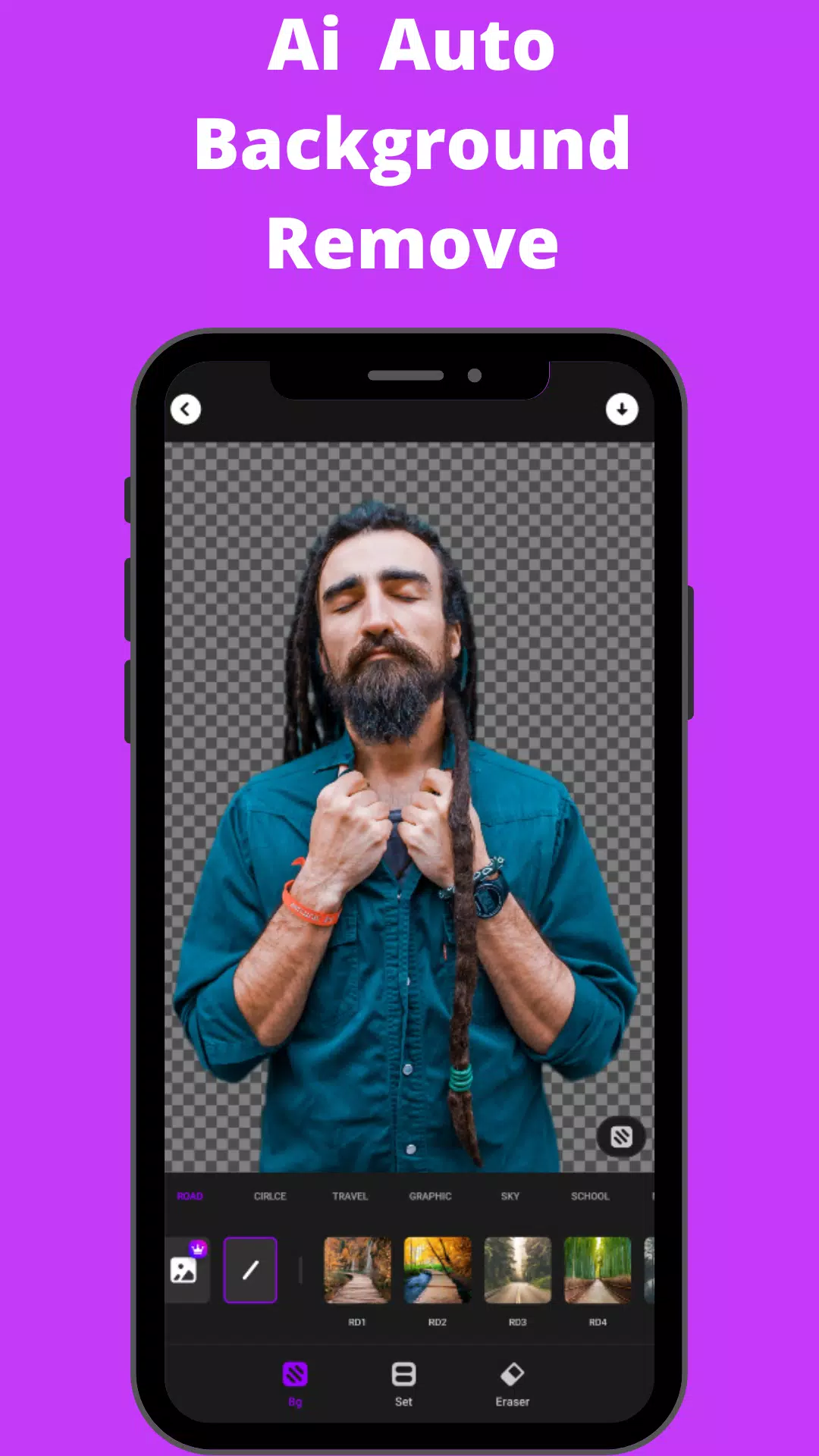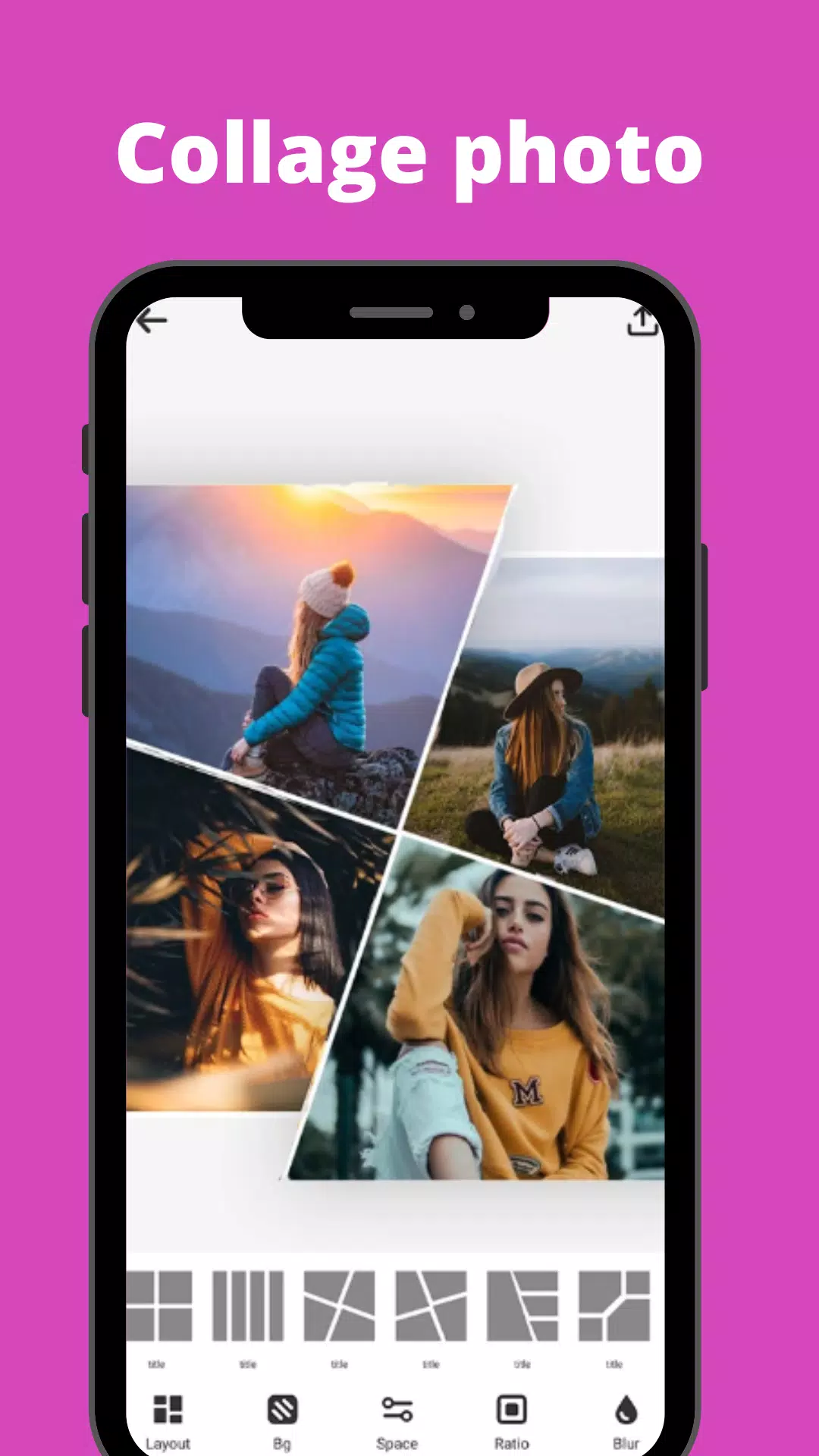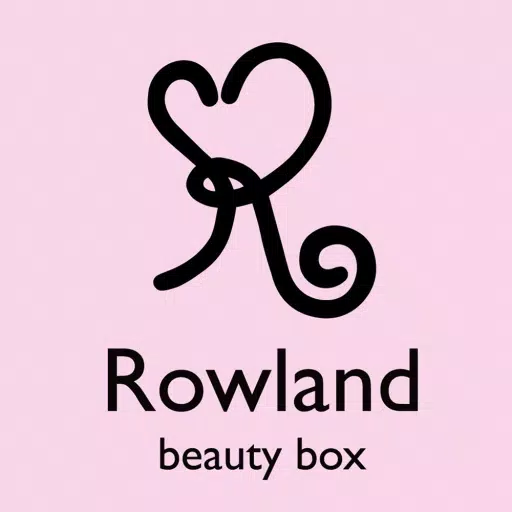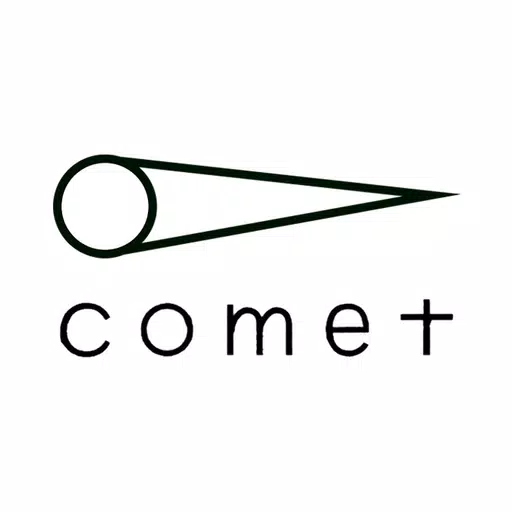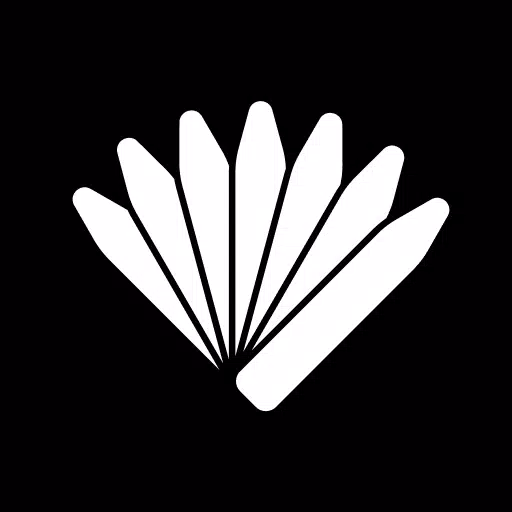Take your photography to the next level with SnapArt, where filters and stickers transform ordinary photos into extraordinary masterpieces. As your journey begins here with SnapArt Pro, embrace a comprehensive photo editing app designed to effortlessly empower your creativity. From crafting stunning photo collages to removing backgrounds and embellishing images with cool stickers, SnapArt opens a world of endless possibilities.
With just a single tap, our Photo Editor Pro allows you to apply incredible filters and effects to your photos seamlessly. Rest assured, your watermark-free creations are automatically optimized for major social media platforms like Instagram, Facebook, Pinterest, and Twitter, ensuring your creativity shines through every edited picture with a professional touch. Unlock the full potential of our app, and best of all—it’s all available for free!
- Over 150 Filters for Pictures at Zero Cost – Discover a diverse array of filters, ranging from Vintage and Euro to Film, Fuji, Kodak, Black and White, Lomo, Mood, Movie, and more.
- Optimized filters for pictures and a feature-packed Instagram photo editor app.
- Utilize the HSL color picker for precise control over hue, saturation, and light across seven color channels.
- Effortlessly fine-tune photo filters and effects strength to suit your style.
- Body Retouch – Perfect your figure by refining specific areas such as waist, hips, legs, or torso for enhanced proportions.
- Crop Photos in One Tap – Presets tailored for major social networks.
- Rotate and flip your image effortlessly to achieve the desired position.
- 12 Photo Effects & Blur Photo Background – Apply effects like Drip, Overlay, Neon, Body Retouch, Change Background, Motion Effect, and more.
- Achieve a professional DSLR Blur Effect by blurring photo backgrounds.
- Fine-tune the strength of photo effects for that perfect touch.
- Photo Collage Maker – Instantly create stylish photo collages by remixing up to 9 pictures.
- Choose from 100+ grids, cool backgrounds, and set desired ratios or spacing between photos.
- Add a professional touch by seamlessly blurring the background.
- Background Eraser – Effortlessly erase or completely change unwanted backgrounds.
- Utilize preset background templates for quick cut-out photo edits.
- Enjoy a top-notch background editor with a simple one-tap background change.
- HSL Color Mode – Master control over Hue, Saturation, and Luminance (HSL) across seven color channels.
- Revel in a user-friendly dark room effect photo editor with free and pro-level HSL adjustments.
- Basic Photo Editing Tools – Fine-tune highlights, brightness, shadows, contrast, warmth, exposure, sharpness, and more.
- Selective enhancement options for the best picture editor and filters for pictures app.
- User-friendly pic editing apps for Android—your ultimate dark room photo editor pro.
- Add Text to Photos – Elevate your photos by adding text with a variety of fonts.
- Apply different styles and backgrounds to single text elements.
- A superior photo editor and effects with text for that extra touch of creativity.
- Rotate and Crop Photo – Crop photos freely with presets for social networks.
- A quick and efficient rotate and crop tool for Instagram photo editing.
- Rotate photos to perfection at any angle—horizontal, vertical, etc.
- Photo Library History – Access free photo editing history with ease.
- Quickly identify edited photos in your gallery with multi-workspaces.
Embark on the Photo Editor Pro journey in 2022, featuring an array of filters for pictures that breathe life into your photos with glitch effects, photo blending, splash effects, motion, and shadow effects.
Permissions: Photo Editor Pro requests "READ_EXTERNAL_STORAGE, WRITE_EXTERNAL_STORAGE" permissions solely for photo editing and saving.
Disclaimer: SnapArt is an independent entity and not affiliated, sponsored, or connected with Instagram, Facebook, Pinterest, or Twitter in any way.
Dive into the world of SnapArt and make your moments truly extraordinary!
What's New in the Latest Version 2.37
Last updated on Jul 13, 2024
Bug Fix