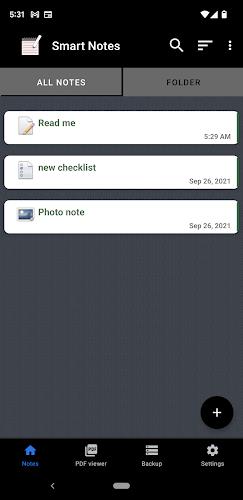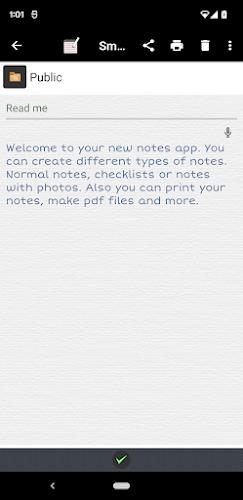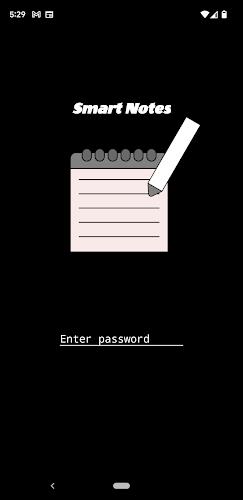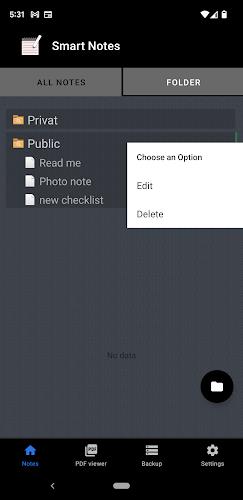Experience the enhanced Smart Notes App, now fully optimized for Android 12 and beyond! This update boasts exciting new features, including a built-in PDF viewer and QR code scanner for a streamlined user experience. Data backup and restoration capabilities ensure your notes are securely stored and easily accessible, preventing accidental loss.
A standout feature is the integrated picture gallery within each note, allowing you to add, zoom, and share multiple images effortlessly. For enhanced security, password protection is included, with the added convenience of fingerprint authentication (if your device supports it).
Whether you prefer checklists, photo notes, or standard text, Smart Notes has you covered. The voice-to-text function simplifies note-taking, allowing you to dictate your thoughts and ideas quickly and easily. Discover the efficiency and simplicity of Smart Notes today!
Smart Notes App Key Features:
- Android 12+ Compatibility: Seamless integration with the latest Android operating system, including a built-in PDF viewer and QR code scanner.
- Secure Data Management: Effortless backup and restore functions safeguard your important notes.
- Enhanced Visual Notes: Create rich, visual notes with a built-in picture gallery, allowing for multiple image uploads, zooming, and easy sharing.
- Robust Security: Protect your notes with password protection and optional fingerprint authentication (device dependent).
- Versatile Note Types: Create various note types – checklists, photo notes, or standard text notes – to suit your needs.
- Effortless Voice Input: Convert spoken words to text with the convenient speech-to-text functionality.
In short, the free Smart Notes App offers a comprehensive suite of features for all your note-taking needs. Its compatibility, security features, and versatile note options provide a smooth and efficient note-taking experience. Download now to boost your productivity!