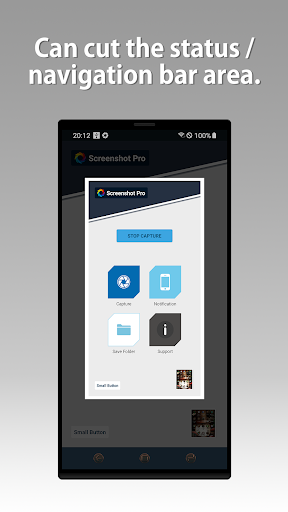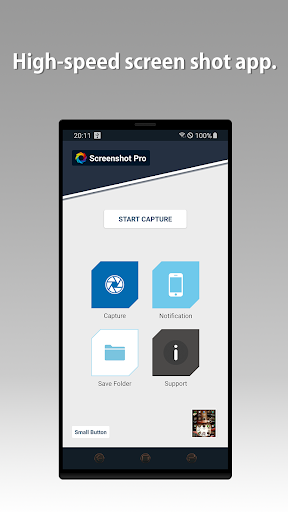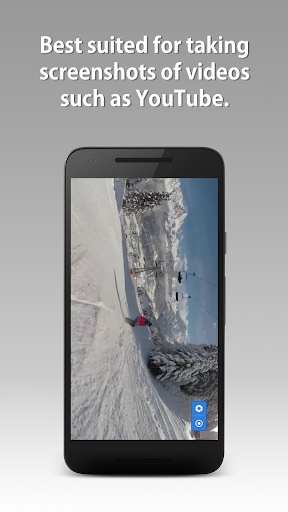Screenshot - Quick Capture: A Powerful Android Screenshot App
Screenshot - Quick Capture is a high-performance Android app designed for efficient screenshot creation. Need to grab a gaming moment or a system utility display? This app delivers. Its speed is impressive, and it includes immediate editing capabilities, allowing you to refine your screenshots before saving or sharing. A key feature is its sequential screenshot functionality – ideal for capturing dynamic game action or precisely timed events. Furthermore, it enables screenshot capture directly from YouTube and other video applications. With extensive customization options and readily accessible features, Screenshot - Quick Capture is a must-have for any Android user.
Key Features:
- High-Performance Screenshot Utility: Quickly capture screenshots from games, system utilities, and any Android application.
- Instant Editing: Edit screenshots directly within the app for convenient adjustments prior to saving or sharing.
- Sequential Screenshot Capture: Capture multiple screenshots consecutively, perfect for capturing action sequences in games or other fast-paced situations.
- YouTube & Video App Compatibility: Take screenshots directly from YouTube and other video players.
- Customizable Settings: Adjust settings such as animation shooting, overlay button placement (invisible in screenshots), and notification bar icon visibility.
- Easy Access & Flexible Storage: One-click access to the screenshot function, with customizable save locations, including your device's Gallery. Supports automatic cloud uploads and quick access to recently captured screenshots.
Conclusion:
Screenshot - Quick Capture is a remarkably functional and user-friendly screenshot solution for Android. Its speed, editing tools, sequential capture, and video app support make it a comprehensive tool. Combined with its customizable settings, easy access, and flexible storage options, it's an essential app for any smartphone user. Download it today for effortless and efficient screenshot capturing. Explore other helpful apps and updates from HDM Dev Team on their website.