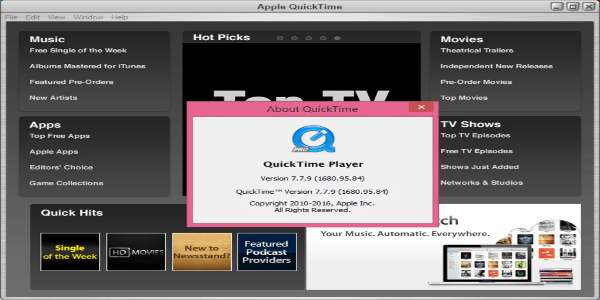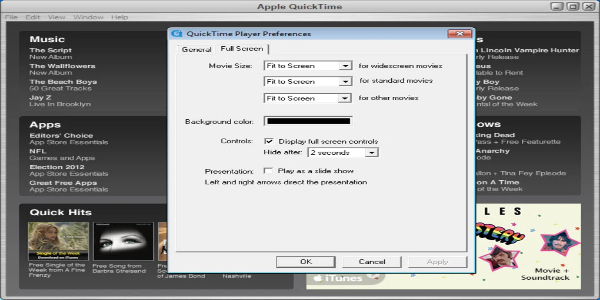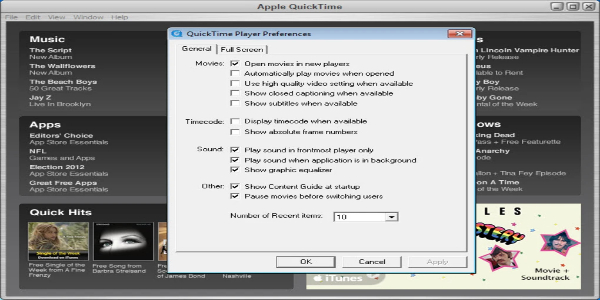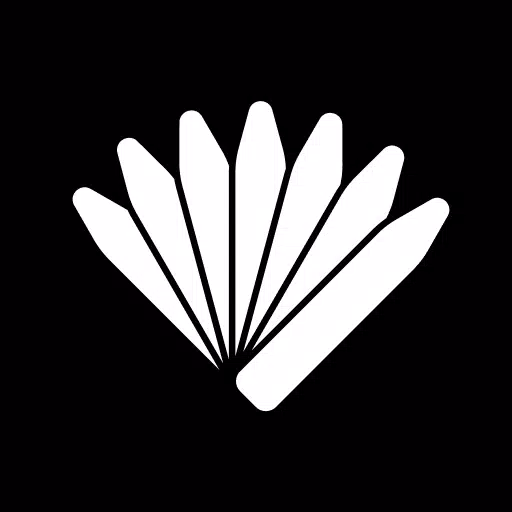Apple's QuickTime Player: A Versatile Multimedia Tool for Mac and Windows
QuickTime, Apple's multimedia player, offers a user-friendly experience and robust features for Mac users. While Windows support has been discontinued, its intuitive interface and capabilities still make it a viable option for many.
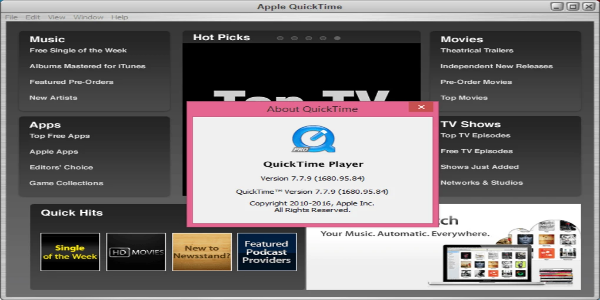
Beyond Playback: Editing, Streaming, and More
QuickTime's popularity stemmed from its comprehensive features, particularly in its Pro version. Although newer players like VLC and KMPlayer have gained traction, QuickTime remains a solid choice for straightforward multimedia playback and basic editing on macOS. Its Windows counterpart, while lacking recent updates, still functions on several Windows versions.
Key Features:
QuickTime excels in handling various media formats, including video, audio, and images. Its basic video editing tools (rotate, trim, split, merge) allow for simple video adjustments before online sharing. Further enhancing its versatility are features like screen recording and live streaming via QuickTime Broadcaster, enabling direct uploads to platforms such as Facebook, Vimeo, and YouTube. While numerous plugins expand functionality, primarily on macOS, these are less relevant for the Windows version. Current Windows compatibility includes Vista, 7, 8, and 10.
File Compatibility:
QuickTime's strength lies in its seamless integration with iTunes and Apple TV content on Mac. The Windows version mirrors this functionality, leveraging advanced compression technologies like H.264 for efficient high-definition video playback. QuickTime also offers transcoding and encoding capabilities across multiple formats. However, performance may not rival newer multimedia players.
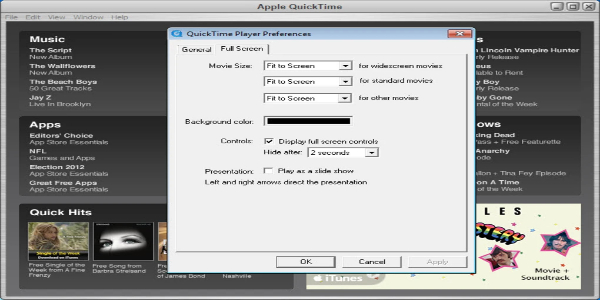
Should You Use QuickTime?
QuickTime provides convenient local video playback and online streaming. While the free version's limited functionality may be a drawback, third-party codecs and plugins can enhance its capabilities. It's a solid choice for Windows users who value its user-friendly interface and need to handle iTunes files on their PCs.
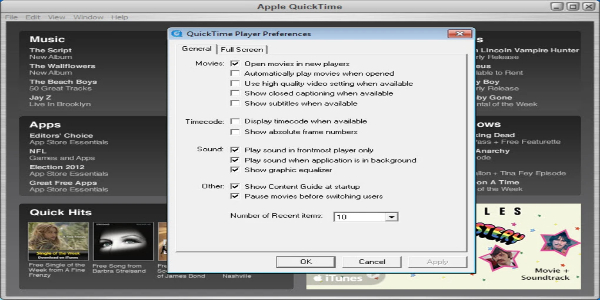
Weighing the Pros and Cons
Advantages:
- Live streaming support
- Direct social media uploads
- Intuitive interface
- Basic video editing
Disadvantages:
- Limited file format support in the free version
While primarily geared towards Mac users due to ongoing support, QuickTime remains a reliable option for playing various media files, especially for those needing an easy-to-use player with basic editing capabilities.