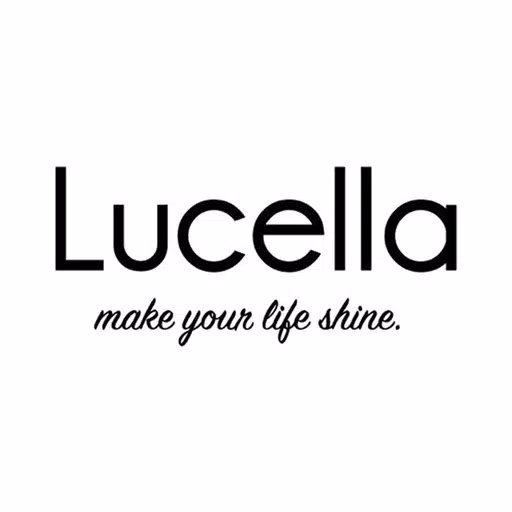Key features of PrintSmash include:
Supported File Formats: The app supports JPEG, PNG, and PDF files for printing. Please note that encrypted or password-protected PDF files are not compatible.
File Registration Limits: Users can register up to 50 JPEG and PNG files combined, and up to 20 PDF files. Each PDF file must not exceed 200 pages. If a PDF file contains more pages than can be printed at once, users can conveniently select specific page ranges and print them in multiple batches.
File Size Limitations: Individual files can be transmitted if they are less than 30MB. For multiple files, the total size should not exceed 100MB.
In addition to printing, PrintSmash also offers scanning capabilities:
Scanning Options: You can scan documents into JPEG and PDF formats. The app allows for the scanning of up to 20 JPEG files and 1 PDF file. Be mindful of the size of scanned data, as it can vary based on the settings and may affect the available storage space on your device.
Data Management: It's crucial to know that uninstalling PrintSmash will result in the deletion of all saved scanned data. However, users can safeguard their data by using the "Share" feature in other apps to copy the files before uninstalling.
PrintSmash transforms the way you handle documents on the go, making it an essential tool for anyone needing to print or scan files quickly and efficiently at a nearby convenience store.