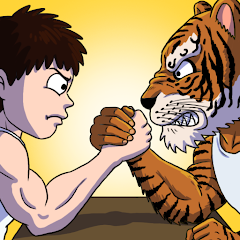One of the more challenging yet rewarding aspects of diving into a gacha game like TRIBE NINE is the art of re-rolling. This 3D action RPG has recently burst onto the global scene, captivating players with its innovative gameplay and unique mechanics. In this comprehensive guide, we'll walk you through how you can streamline your re-rolling process in TRIBE NINE using BlueStacks and its powerful features. Let's get started!
How to Re-roll in TRIBE NINE?
Rerolling in TRIBE NINE is designed to give you a strong start by snagging a high-tier character right from the get-go. Here's the straightforward process to follow:
Upon launching TRIBE NINE, you'll first need to navigate through the tutorial, which typically takes less than an hour. This initial step is essential but only needs to be completed once. Once you're through the tutorial, you'll unlock the gacha system and can collect your free pulls from the in-game mailbox. The aim is to land at least one powerful unit that will significantly boost your team's performance. Here's a step-by-step guide to re-rolling effectively:
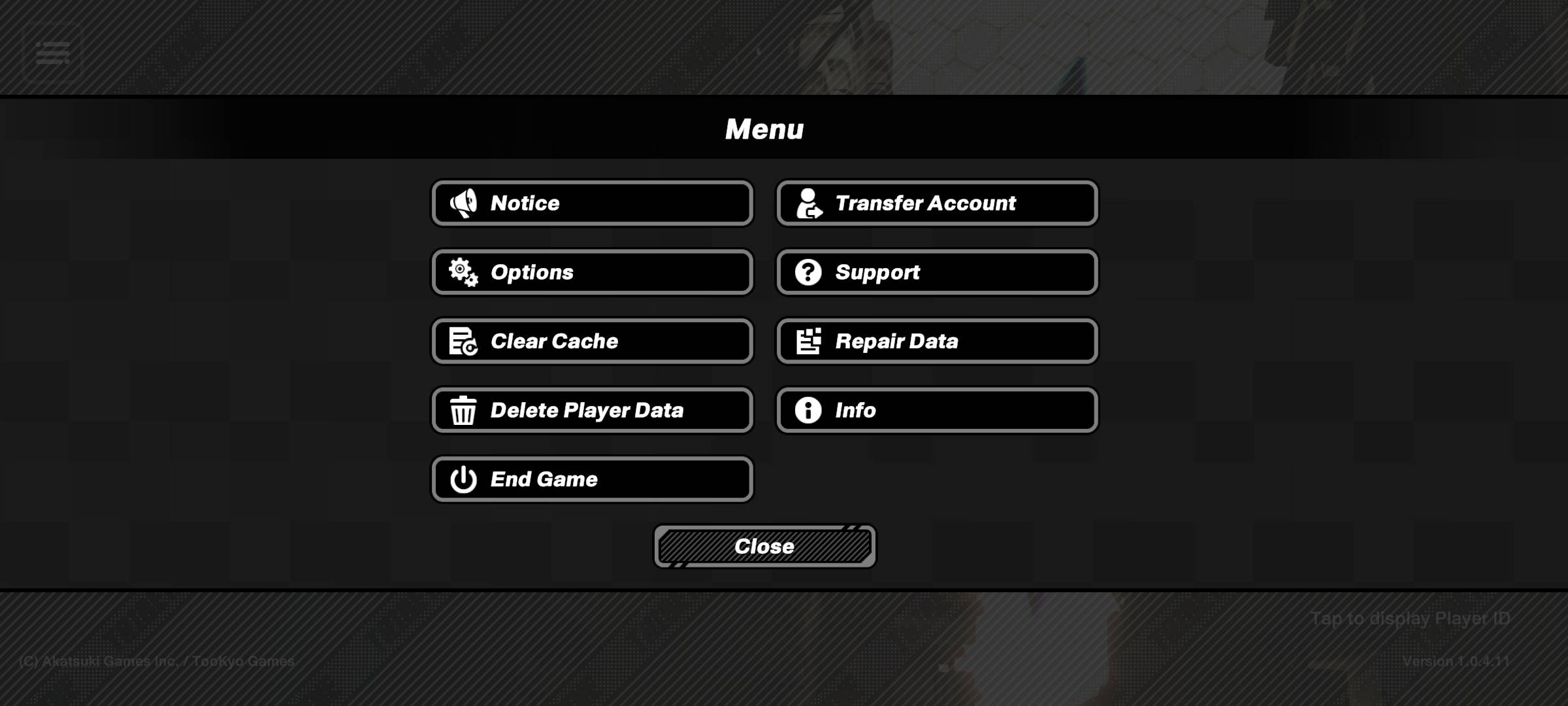
Let's take a look at some key characters you might aim for during re-rolling:
- Tsuruko Semba: A formidable character with robust attack and support skills, though she has low break ability and a high difficulty level.
- Miu Jujo: A powerhouse on the regular banner, Miu boasts incredible strike power with a kit centered around ranged attacks and deploying crystals that function as turrets. These can be detonated to deal additional damage to enemies.
- Q: A well-rounded character with exceptional break ability and solid attack and support skills. Q wields a baseball bat and his fists for powerful melee attacks and can enter a frenzy state to dish out even more damage.
- Enoki Yukigaya: This character offers extremely high attack power but comes with the highest level of operational difficulty and low break and support abilities.
- Minami Oi: An excellent supportive character with a low difficulty of operation. Minami can deploy drones to attack enemies, heal allies, and disrupt foes with AOE attacks.
Re-roll Faster with BlueStacks
We understand that re-rolling can be time-consuming, particularly in lore-rich games like TRIBE NINE. Skipping cutscenes with each reroll can be daunting, often leading to demotivation if your attempts are unsuccessful. But don't worry—BlueStacks and its supportive features simplify and speed up the re-rolling process significantly.
BlueStacks' Multi-Instance Manager lets you create multiple instances, each functioning as a separate Android device. You can clone the current instance to avoid reinstalling the game on each one. Once you've set up as many instances as your device can handle, use the sync instances feature and designate the initial instance as the "master instance".
This functionality enables you to control all instances simultaneously by executing commands on the master instance. Re-roll on the master instance, and watch the process replicate across the others. This can be done using guest accounts, and once you've completed your re-roll, simply bind the account to save your progress.
Additionally, you can enjoy playing TRIBE NINE on a larger PC or laptop screen using BlueStacks, along with the precision of a keyboard and mouse.