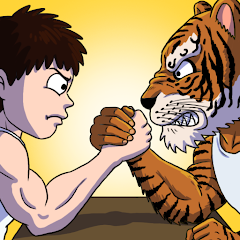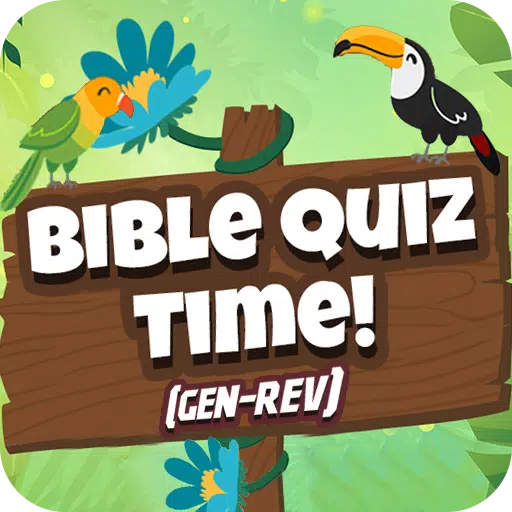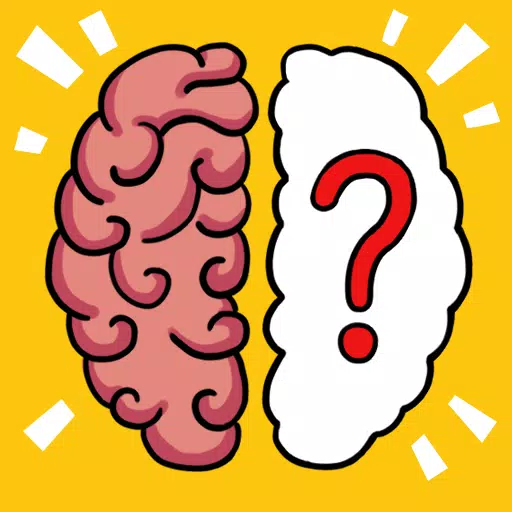In Raid: Shadow Legends, winning battles goes beyond just having a powerful team; it hinges on mastering the game's hidden mechanics, especially the Affinity System. This system plays a crucial role in determining how effectively your Champions combat enemies, affecting damage output, critical hit rates, and debuff application. By understanding and leveraging Affinity strengths and weaknesses, you can gain a significant tactical advantage, crucial for success in Arena matches, Dungeons, Clan Boss fights, and Campaign stages.
This comprehensive guide delves into the intricacies of each Affinity, providing you with the knowledge to optimize your team's performance. For newcomers, our Beginner's Guide for Raid: Shadow Legends offers a thorough introduction to the game's basics.
Understanding Affinities in Detail
Raid: Shadow Legends features four distinct Affinities, each with its unique characteristics:
1. Magic Affinity (Blue)
Champions with the Magic Affinity are typically strong attackers or versatile support units. They excel in dealing damage and perform well across various game modes. Magic Champions are particularly effective against Force Affinity enemies, making them invaluable in battles such as specific Arena encounters or certain dungeon stages like the Ice Golem's Peak.
Strong against: Force (Red) Affinity
Weak against: Spirit (Green) Affinity
Best uses: Dungeons (Force-heavy), Arena offense/defense against Force teams.
2. Spirit Affinity (Green)
Spirit Affinity Champions are known for their utility, offering healing, buffs, or crowd control. Their supportive nature makes them essential in building versatile teams. They perform exceptionally well against Magic Affinity foes, thriving in Magic-heavy dungeons like Dragon's Lair and certain Faction Wars scenarios.
Strong against: Magic (Blue) Affinity
Weak against: Force (Red) Affinity
Best uses: Magic-heavy dungeons (Dragon's Lair), Arena control teams, support roles in PvE scenarios.
3. Force Affinity (Red)
Force Champions often serve as defensive powerhouses or crowd-control specialists. They typically boast higher defensive stats or unique skills that can disrupt enemy strategies, making them vital in both Arena defense and challenging PvE content. Force Affinity is particularly potent against Spirit Affinity Champions.
Strong against: Spirit (Green) Affinity
Weak against: Magic (Blue) Affinity
Best uses: Arena defense, Spider's Den dungeon, Clan Boss compositions, high-defense PvE teams.
4. Void Affinity (Purple)
Void Affinity Champions are uniquely neutral, lacking any specific strengths or weaknesses against other Affinities. This neutrality offers them versatility and consistency, making them invaluable in high-level content like Clan Boss, Doom Tower, and Faction Wars, where predictability is key.
Neutral: No affinity strengths or weaknesses
Best uses: All game modes, especially Clan Boss, Doom Tower, and PvP Arena due to consistent performance.

Common Affinity Mistakes to Avoid
- Ignoring Affinity Dynamics: Assembling a team solely based on strength without considering Affinity matchups can lead to unexpected losses.
- Over-Relying on One Affinity: An imbalanced Affinity team can expose you to significant weaknesses. Diversifying your team enhances its flexibility.
- Underestimating Void Champions: Due to their rarity, many overlook Void Champions, yet their Affinity neutrality offers unmatched versatility, especially in late-game scenarios.
The Affinity system in Raid: Shadow Legends is not just a mechanic; it's the strategic core that can determine victory or defeat. A deep understanding of each Affinity's strengths and weaknesses allows you to make informed tactical decisions, build optimal teams, and dominate all game modes. Whether you're tackling high-level Dungeons, climbing the Arena ranks, or consistently performing against the Clan Boss, mastering Affinity matchups will significantly enhance your effectiveness.
For a smoother gameplay experience, better precision, and easier team management, consider playing Raid: Shadow Legends on PC with BlueStacks.