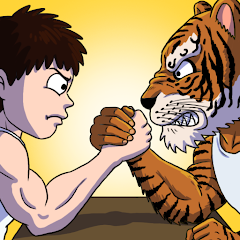Enhance Your PlayStation Portal Experience: Top 5 Accessories
The PlayStation Portal is a fantastic remote player, but a few accessories can significantly improve your gaming experience. IGN highlights five must-have PlayStation Portal accessories, from protective cases to convenient charging docks, all representing smart investments.
Top PlayStation Portal Accessories:
 1. PlayStation PULSE Explore Wireless Earbuds
1. PlayStation PULSE Explore Wireless Earbuds
Immersive audio is key, and these earbuds deliver. The included 2.4GHz wireless dongle ensures compatibility with your PS5 and PC, plus multipoint connectivity lets you game and chat simultaneously. While pricey and somewhat bulky, the exceptional audio quality and noise cancellation make them worthwhile.
 2. Orzly Carrying Case
2. Orzly Carrying Case
Protect your investment with this custom-fit case. Its durable exterior, soft interior lining, and secure closure safeguard your Portal from scratches and bumps. A small zippered compartment holds cables and other essentials.
 3. Turtle Beach Battle Buds
3. Turtle Beach Battle Buds
Budget-friendly wired earbuds with clear chat audio thanks to dual microphones. While sound quality can be inconsistent, their affordability and versatility make them a solid option.
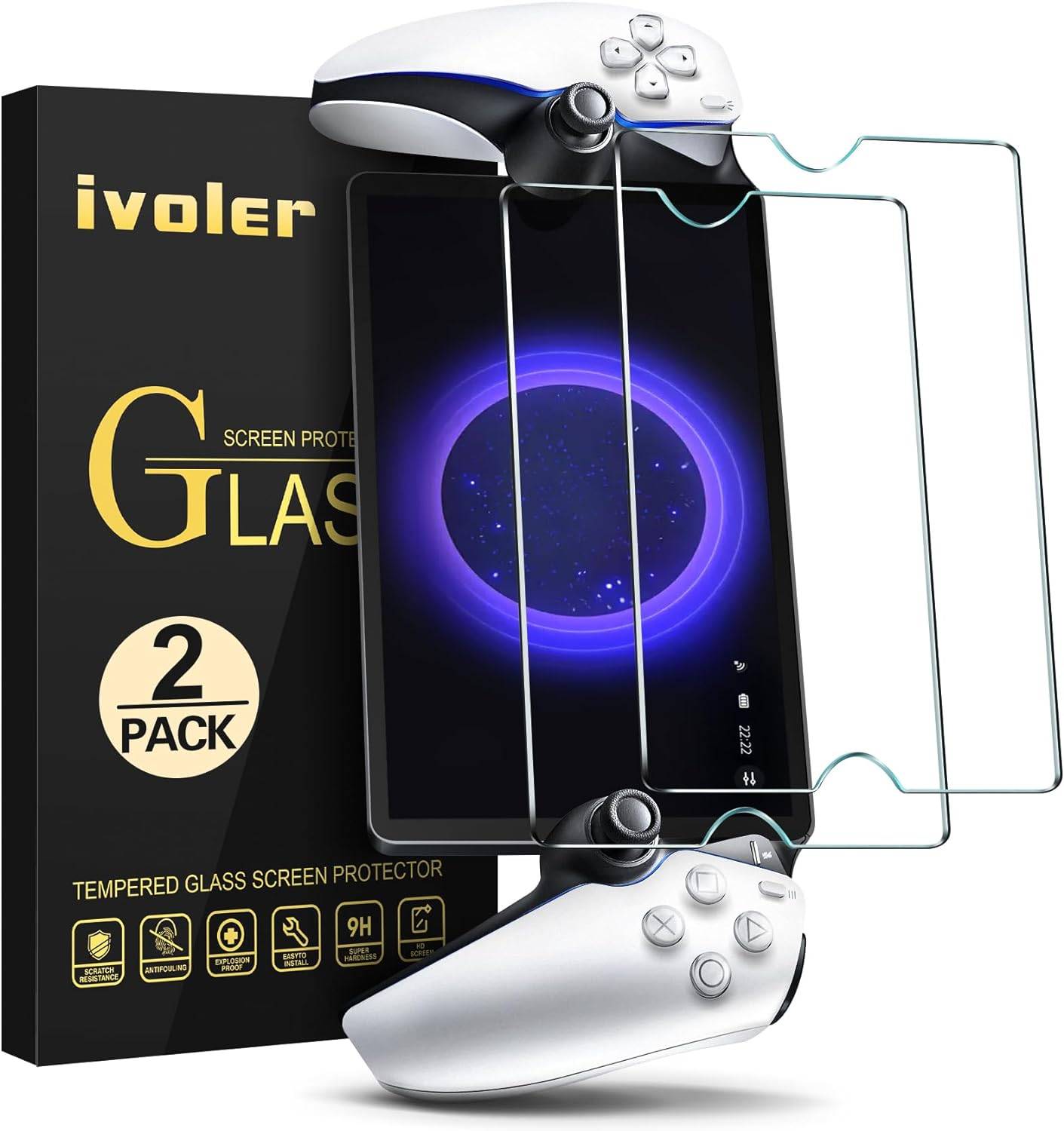 4. ivoler Tempered Glass Screen Protector
4. ivoler Tempered Glass Screen Protector
Preserve your Portal's screen with this high-quality protector. Its 9H hardness rating resists scratches, while maintaining clarity and touch sensitivity. The inclusion of two protectors and installation tools is a bonus.
 5. FYoung Charging Dock Station
5. FYoung Charging Dock Station
Conveniently charge your Portal with this well-reviewed dock. It features customizable RGB lighting and a fast charging time, although a separate power adapter is required.
Choosing the Right Accessories:
Consider your usage habits. Frequent travelers will appreciate a protective case and screen protector. Gamers in bright environments should prioritize an anti-glare screen protector. A portable charger or charging dock is essential to avoid interruptions due to low battery.
PlayStation Portal FAQ:
- What is the PlayStation Portal? It's a handheld device for streaming PS5 games using the PS5 Remote Play app.
- Do I need a PS5? Yes, it requires a PS5 and a strong Wi-Fi connection.
- Where can I use it? Anywhere with a Wi-Fi network (excluding those requiring webpage logins).
- What games can I play? Any PS5 game (excluding VR titles and streamed games).
- When are accessories on sale? Look for deals around Amazon Prime Day and Black Friday.
Remember that a PS5 and a strong Wi-Fi connection are essential for optimal PlayStation Portal performance. These accessories enhance the experience, but the core functionality relies on your console and network.