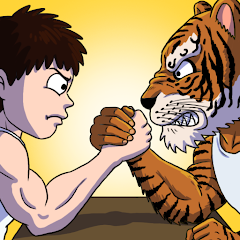The Sony DualSense stands out as the best PS5 controller, thanks to its innovative features, comfortable grip, and ergonomic design, which enhance your gaming experience on the PlayStation 5. However, connecting it to best gaming PCs used to be challenging, much like with the DualShock 4. Fortunately, the DualSense's PC compatibility has significantly improved, making it one of the best PC controllers. Let's explore how straightforward it is to connect your DualSense to a PC.

Items Needed to Pair PS5 Controller with PC:
- Data-ready USB-C cable
- Bluetooth adapter for PC
Connecting your DualSense controller to a PC can be a bit tricky if you don't have the right equipment. The DualSense doesn't include a USB cable when purchased separately, and not all PCs come equipped with Bluetooth. To successfully pair your DualSense with your PC, you'll need a USB-C cable that supports data transfer. These cables can be either C-to-C, if your PC has a USB-C port, or USB-C-to-A for traditional rectangular USB ports.
If your PC lacks Bluetooth, adding it is simple. There are numerous Bluetooth adapters available, ranging from those that fit into a PCIe slot to those that just require a spare USB port.

Our Top Pick
Creative BT-W5 Bluetooth Transmitter
How to Pair the PS5 Controller to PC over USB

- Plug your selected USB cable into an open port on your PC.
- Connect the other end of the cable into the USB-C port on your DualSense controller.
- Wait for your Windows PC to recognize the DualSense controller as a gamepad.
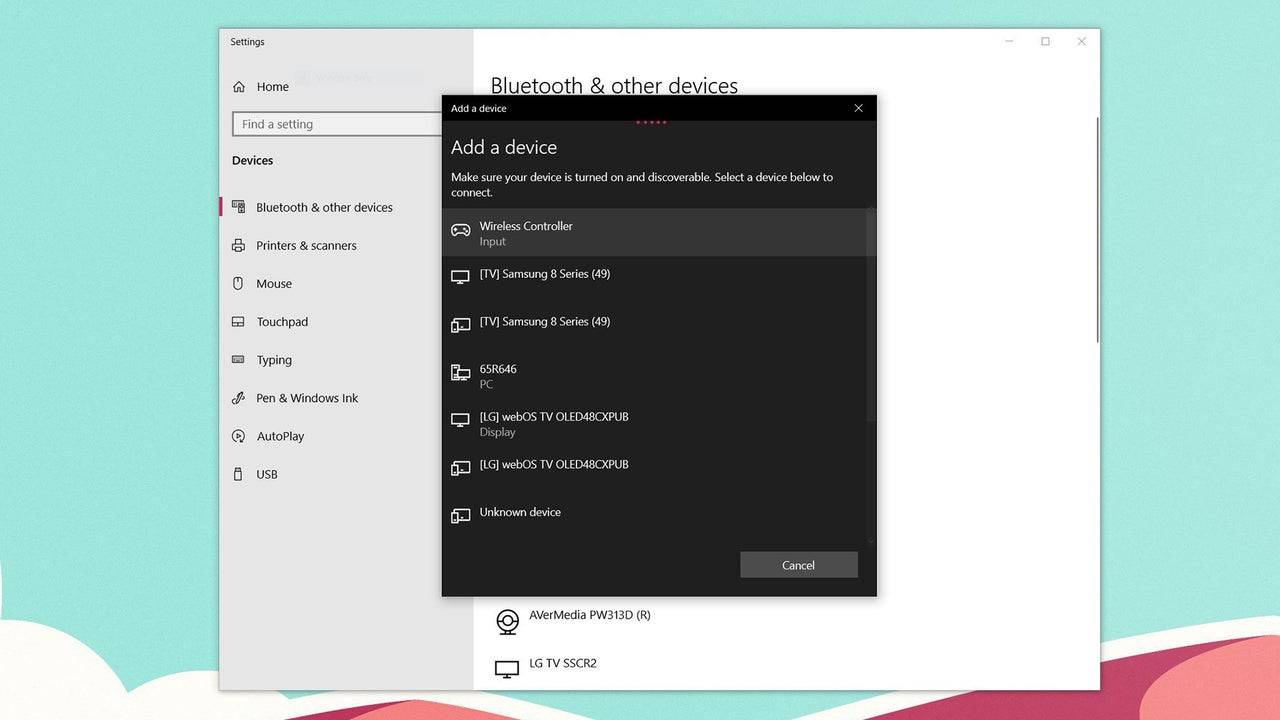
How to Pair the PS5 DualSense Controller to PC over Bluetooth
- Access your PC's Bluetooth settings by pressing the Windows key, typing "Bluetooth", and selecting **Bluetooth & other devices** from the menu.
- Click **Add Bluetooth or other device**.
- Choose **Bluetooth** in the pop-up window.
- On your DualSense controller (ensure it's disconnected and powered off), press and hold the PS Button and the Create button (next to the D-Pad) simultaneously until the light bar under the touchpad starts blinking.
- On your PC, select your DualSense controller from the list of available Bluetooth devices.