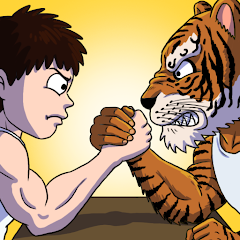*Monster Hunter Wilds* delivers breathtaking visuals that can test even the most robust gaming setups. Achieving optimal performance while preserving stunning graphics requires careful tweaking of settings. Here's a guide to the best graphics settings for *Monster Hunter Wilds* to ensure you enjoy the game's visual splendor without compromising gameplay fluidity.
Monster Hunter Wilds System Requirements
If you're aiming for higher resolutions or max settings, you'll need a high-end GPU with ample VRAM and a powerful CPU. Check out where you can order *Monster Hunter Wilds* for your desired platform.
| Minimum Requirements | Recommended Requirements |
| OS: Windows 10 or newer CPU: Intel Core i5-10600 / AMD Ryzen 5 3600 Memory: 16GB RAM GPU: NVIDIA GTX 1660 Super / AMD Radeon RX 5600 XT (6GB VRAM) DirectX: Version 12 Storage: 140GB SSD required Performance Expectation: 30 FPS @ 1080p (upscaled from 720p) | OS: Windows 10 or newer CPU: Intel Core i5-11600K / AMD Ryzen 5 3600X Memory: 16GB RAM GPU: NVIDIA RTX 2070 Super / AMD RX 6700XT (8-12GB VRAM) DirectX: Version 12 Storage: 140GB SSD required Performance Expectation: 60 FPS @ 1080p (Frame Generation enabled) |
Monster Hunter Wilds Best Graphics Settings
Whether you're equipped with a top-of-the-line RTX 4090 or a budget-friendly RX 5700XT, optimizing your graphics settings in *Monster Hunter Wilds* can significantly enhance your gaming experience. The visual difference between Ultra and High settings is often subtle, yet the performance boost can be substantial.
Display Settings
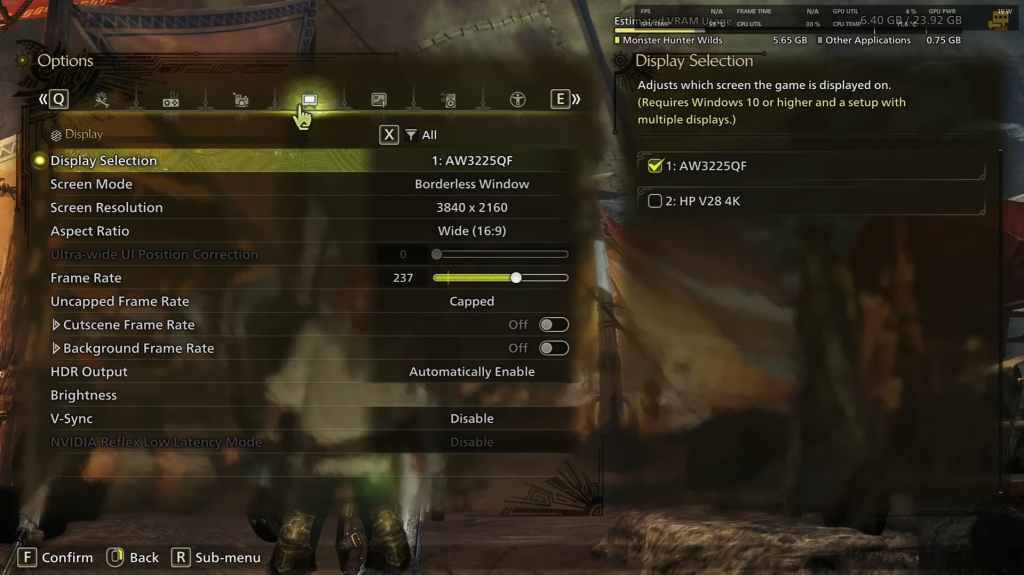
- Screen Mode: Personal Preference, Bordered Fullscreen is better if you frequently tab out.
- Resolution: Set to your monitor's native resolution.
- Frame Rate: Match your monitor's refresh rate (e.g., 144, 240).
- V-Sync: Turn off to minimize input lag.
Graphics Settings
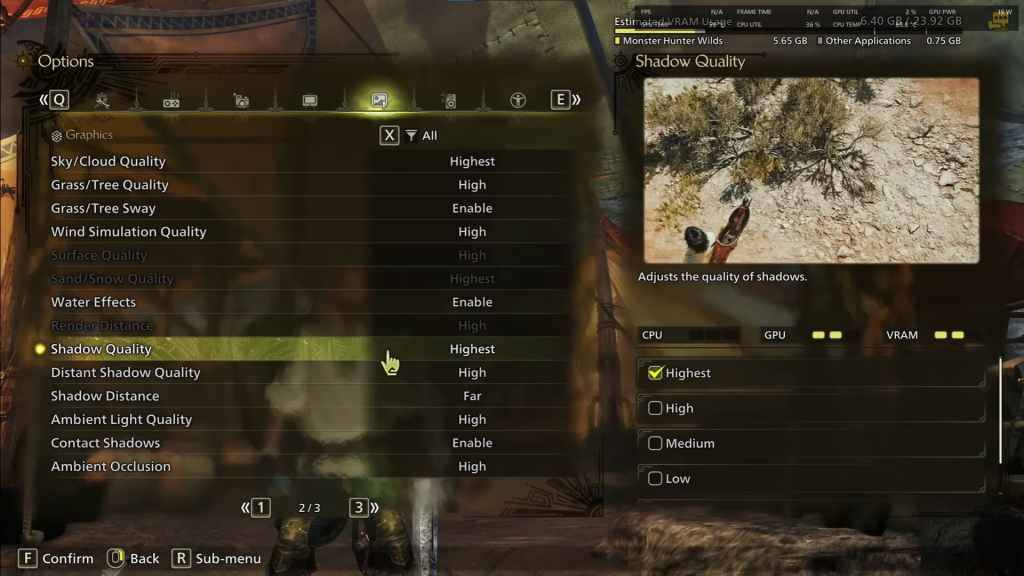
| Setting | Recommended | Description |
| Sky/Cloud Quality | Highest | Enhances atmospheric detail. |
| Grass/Tree Quality | High | Affects vegetation detail. |
| Grass/Tree Sway | Enabled | Adds realism with a minor performance impact. |
| Wind Simulation Quality | High | Improves environmental effects. |
| Surface Quality | High | Details on the ground and objects. |
| Sand/Snow Quality | Highest | For detailed terrain textures. |
| Water Effects | Enabled | Adds reflections and realism. |
| Render Distance | High | Determines how far objects are rendered. |
| Shadow Quality | Highest | Improves lighting but is demanding on resources. |
| Distant Shadow Quality | High | Enhances shadow detail at a distance. |
| Shadow Distance | Far | Controls how far shadows extend. |
| Ambient Light Quality | High | Enhances shadow detail at a distance. |
| Contact Shadows | Enabled | Enhances small object shadowing. |
| Ambient Occlusion | High | Improves depth in shadows. |
These settings prioritize visual fidelity, as *Monster Hunter Wilds* isn't a competitive game where every frame counts. However, if you're experiencing frame rate issues, consider reducing settings like Shadows and Ambient Occlusion, which are the most resource-intensive. Additionally, lowering distant shadows, shadow distance, Water Effects, and Sand/Snow Quality can help manage VRAM usage.
Best Settings for Different Builds
Not everyone has a high-end setup capable of running games at 4K. Here are optimized settings for different build tiers to ensure smooth gameplay:
Mid-Range Build (GTX 1660 Super / RX 5600 XT)
- Resolution: 1080p
- Upscaling: AMD FSR 3.1 Balanced
- Frame Gen: Off
- Textures: Low
- Render Distance: Medium
- Shadow Quality: Medium
- Distant Shadow Quality: Low
- Grass/Tree Quality: Medium
- Wind Simulation: Low
- Ambient Occlusion: Medium
- Motion Blur: Off
- V-Sync: Off
- Expected Performance: ~40-50 FPS at 1080p
Recommended Build (RTX 2070 Super / RX 6700XT)
- Resolution: 1080p
- Upscaling: FSR 3.1 Balanced
- Frame Gen: Enabled
- Textures: Medium
- Render Distance: Medium
- Shadow Quality: High
- Distant Shadow Quality: Low
- Grass/Tree Quality: High
- Wind Simulation: High
- Ambient Occlusion: Medium
- Motion Blur: Off
- V-Sync: Off
- Expected Performance: ~60 FPS at 1080p
High-End Build (RTX 4080 / RX 7900 XTX)
- Resolution: 4K
- Upscaling: DLSS 3.7 Performance (NVIDIA) / FSR 3.1 (AMD)
- Frame Gen: Enabled
- Textures: High
- Render Distance: Highest
- Shadow Quality: High
- Distant Shadow Quality: High
- Grass/Tree Quality: High
- Wind Simulation: High
- Ambient Occlusion: High
- Motion Blur: Off
- V-Sync: Off
- Expected Performance: ~90-120 FPS at 4K (upscaled)
*Monster Hunter Wilds* offers a plethora of graphical options, but not all impact gameplay equally. If you're struggling with performance, consider reducing shadows, ambient occlusion, and render distance. Budget users should leverage FSR 3 upscaling to boost FPS, while high-end builds can handle 4K settings with frame generation.
For the best balance, use a mix of medium to high settings, enable upscaling, and adjust shadows and distance settings according to your hardware capabilities.
And those are the best graphics settings for *Monster Hunter Wilds*.
*Monster Hunter Wilds is available now on PlayStation, Xbox, and PC.*