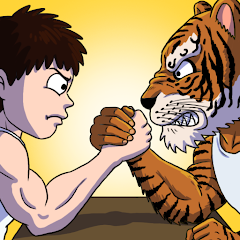Nintendo's latest Switch update introduces the Virtual Game Card (VGC) system, offering users the ability to hide their digital game cards from view. This feature allows you to keep certain games private, making them invisible on your acquired list on Nintendo's VGC portal. Whether it's for personal reasons or to maintain privacy, this function ensures that others cannot see the games you've chosen to hide.
I personally tested this feature and successfully hid games such as Suikoden I&II HD Remaster and Mario Kart 8 Deluxe. While these games remain visible on my OLED Switch when installed or loaded, they disappear from the list once uninstalled. This means you can manage your game visibility with ease, ensuring your gaming library remains as private as you want it to be.
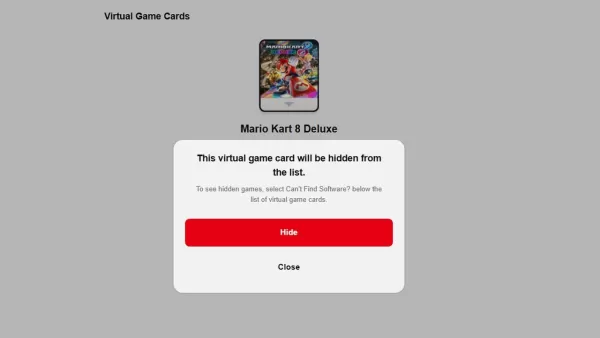
To access your hidden games, navigate to the "Redownload Software" section in your games list, and then go to the "Can't Find Software?" section. Here, you'll need to log into your Nintendo account to view your hidden games. The same applies to the Nintendo website, where your hidden games are tucked away behind the "Can't Find Software?" option in a separate folder.
This feature can be particularly useful if you're sharing your console and want to keep certain games like Mortal Kombat or Doom out of sight, acting as a form of parental control. Alternatively, if you have games you'd rather not display at social gatherings, this feature adds an extra layer of discretion to your gaming experience.
With the new update, not only can you hide your Virtual Game Cards, but you'll also notice redesigned icons and a new system transfer feature in preparation for the upcoming Switch 2. Additionally, this update has mostly closed a popular loophole used for game sharing. For more detailed information on the new Nintendo Switch firmware update, you can explore further here.