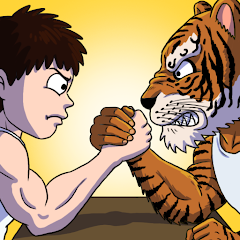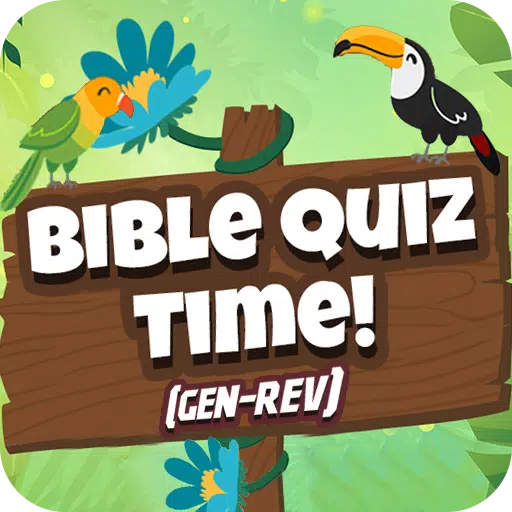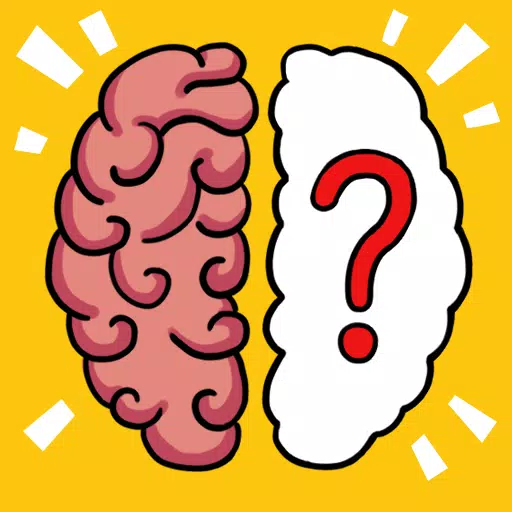In Mirren: Star Legends, your heroes, known as Asters, are the cornerstone of your success. Mastering the game's challenges and achieving victories in both PvE and PvP modes hinges on effectively upgrading and enhancing these heroes. The hero progression system may appear intricate at first, but with strategic upgrades and mindful resource management, you'll swiftly unlock your team's full potential.
This comprehensive guide offers clear insights into hero progression, explains the talent systems, provides tips for optimizing resource usage, and ensures your upgrade decisions significantly boost your combat capabilities.
Understanding Hero Progression
Hero Star Ratings and Their Importance
Heroes in Mirren are categorized by star ratings, typically ranging from 3-star to 5-star:
- 3-Star Heroes: These are commonly found, with lower base stats and limited growth potential.
- 4-Star Heroes: They boast stronger stats and more versatile skills, making them suitable for mid-game.
- 5-Star Heroes: The highest rarity, these heroes have the best base stats and significantly higher upgrade potential, essential for endgame content.
While 5-star heroes are ideal for long-term progression, you can comfortably navigate the early stages by upgrading robust 4-star heroes until you summon higher-tier Asters.
Enhancing Hero Levels
Heroes level up primarily through the use of resources called Aster Tears, which significantly enhance their stats:
- Leveling Up: This increases HP, ATK, DEF, SPD, CRIT, and CDMG, directly impacting performance.
- Aster Tears Acquisition: Earn them through regular battles, completing missions, events, or by converting mana.
To maximize efficiency, focus on leveling a core team first. Spreading resources too thinly can weaken your overall progress.
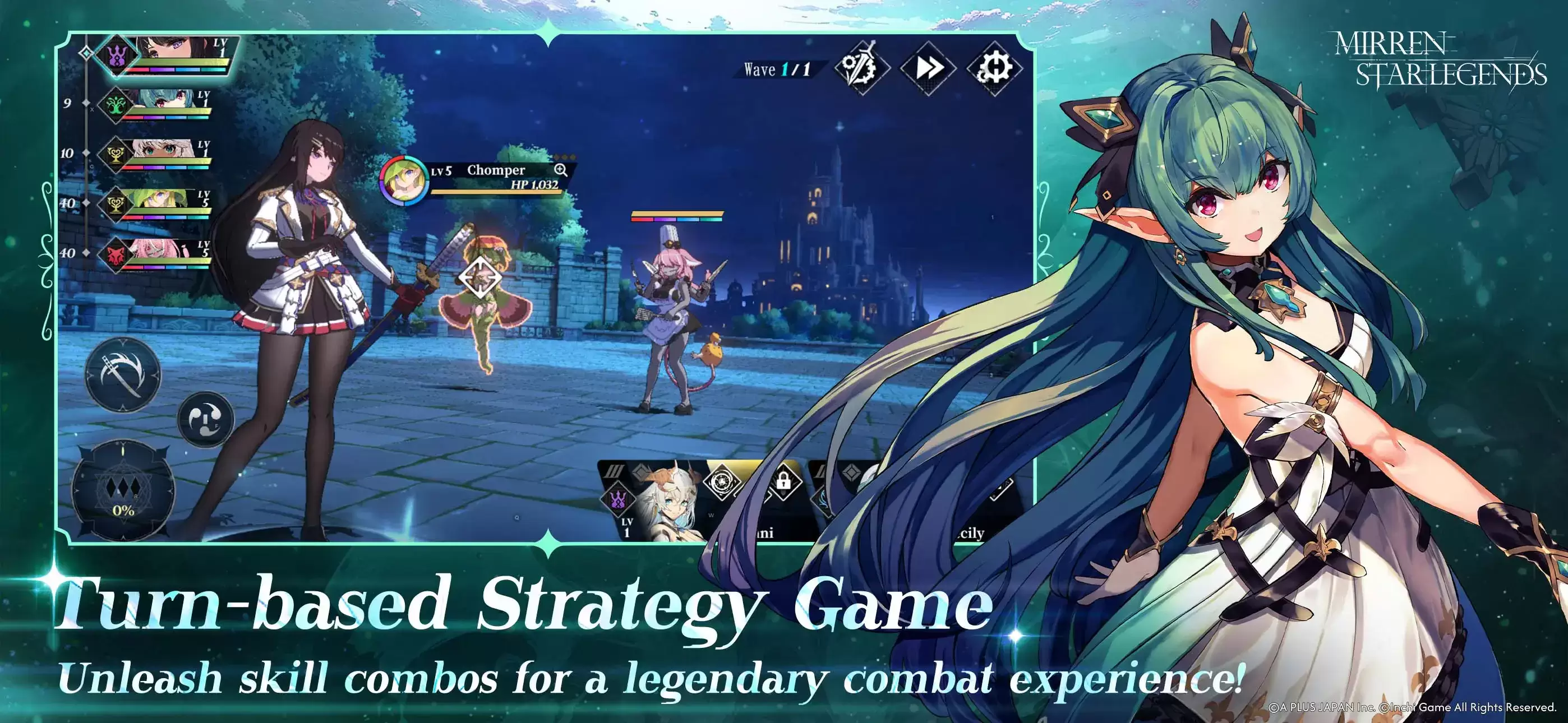
Gear Synergies and Hero Upgrades
Gear plays a crucial role in enhancing upgraded heroes. The right synergy between gear and talent selection can multiply your hero's effectiveness:
- Damage Dealers: Equip gear that enhances ATK, CRIT rate, and CDMG.
- Tanks: Prioritize gear that boosts HP, DEF, and damage reduction.
- Support Heroes: Opt for gear that increases SPD, HP, and healing effectiveness.
Proper gear-talent alignment significantly boosts your overall combat efficiency, especially in challenging encounters.
Strategic Tips for Efficient Progression
- Elemental Synergy: Upgrade heroes from each elemental type to ensure flexibility in countering different enemy compositions effectively.
- Ultimate Skill Upgrades: Prioritize upgrades that enhance ultimate abilities, as they can significantly influence battle outcomes.
- Event Participation: Actively participate in events to gain exclusive upgrade materials, saving resources and enhancing hero progression efficiency.
Common Mistakes to Avoid
- Spreading Resources Too Thinly: Concentrating upgrades on fewer, stronger heroes is more efficient than weakly upgrading many heroes.
- Ignoring Talents: Always allocate talent points thoughtfully, as neglecting them severely limits hero effectiveness.
- Overlooking Daily Logins and Events: Missing these can limit resource acquisition and slow progression.
Long-Term Hero Development
Hero progression is an ongoing process. Regularly reassess your team and adjust as you acquire more powerful heroes or encounter different strategic requirements:
- Continuously upgrade your main heroes to maintain their competitive strength.
- Periodically refine gear and talents based on evolving gameplay needs and enemy compositions.
Effectively managing hero progression in Mirren: Star Legends is essential for dominating battles, rising through PvP ranks, and conquering challenging PvE content. By understanding star ratings, carefully selecting and upgrading talents, and strategically managing resources, you'll continuously strengthen your team. Consistently follow these strategies, and you'll unlock your heroes' maximum potential, ensuring sustained success throughout your Mirren adventures.
For superior gameplay controls and stunning visuals, consider playing Mirren: Star Legends on PC with BlueStacks.