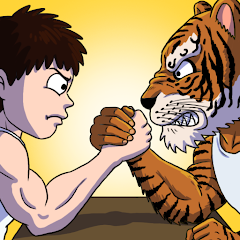Marvel Rivals: Troubleshooting the 99% Loading Screen Freeze
Marvel Rivals, a free-to-play PvP hero shooter, generally performs well across platforms. However, some players encounter a frustrating 99% loading screen freeze. This guide offers solutions primarily for PC users; console players might need to reinstall the game or switch servers.
Solutions to the 99% Loading Issue:
-
SSD Installation: Consider installing Marvel Rivals on a Solid State Drive (SSD). While playable on a Hard Disk Drive (HDD), an SSD significantly reduces loading times and improves overall performance, potentially resolving the 99% loading problem.
-
Firewall Disabling: Temporarily disabling your firewall (e.g., Windows Defender) might resolve the issue. Remember to re-enable it afterward.
-
Game File Verification: Before a complete reinstall, try verifying the game's files. In Steam, right-click Marvel Rivals, select "Properties," and then "Verify Integrity of Game Files." This process repairs corrupted game files, which could be the cause of the loading freeze.
-
Graphics Driver Update: Ensure your graphics card drivers are up-to-date. While not always directly impacting game functionality, updated drivers optimize performance and can sometimes resolve loading issues.
-
Reinstallation (Last Resort): If all else fails, reinstalling the game is a final option.
For additional Marvel Rivals tips and strategies, including guides on achievements and competitive rank resets, consult The Escapist.