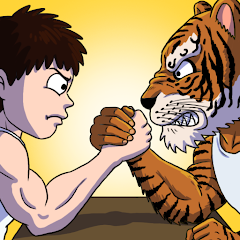Quick Links
Pocket Pixel is an engaging pixelated game that lets you step into the shoes of a Pokémon trainer, embarking on a thrilling journey to catch them all. Although it's not an official Pokémon game, it offers a unique storyline filled with challenges, plot twists, and obstacles. To tackle these, you'll need a robust team, and that's where Pocket Pixel codes come into play. These codes provide valuable rewards that can significantly enhance your gaming experience, so be sure to redeem them promptly.
Updated January 8, 2025, by Artur Novichenko: Codes are a fantastic way to boost your resources and enjoy additional perks. Keep an eye on this guide for the latest updates.
All Pocket Pixel Codes

Working Pocket Pixel Codes
- HAPPY2025 - Redeem this code to get rewards. (NEW)
- m8pgjm1e - Redeem this code to get rewards. (NEW)
- THANKGIVING - Redeem this code to get rewards.
- pocketpixel - Redeem this code to get 300 Gems and 10 Gashapon Tokens.
- pocketpixelfb - Redeem this code to get Greninja.
- VIP666 - Redeem this code to get Gashapon Token and Rare Candy.
- VIP888 - Redeem this code to get two FP Tokens and 10,000 Gold.
Expired Pocket Pixel Codes
- z3rap9up - Redeem this code to get rewards.
- fzpodpgy - Redeem this code to get rewards.
- eod2y4nn - Redeem this code to get rewards.
- TRICKORTREAT - Redeem this code to get rewards.
- rkuh9v0k - Redeem this code to get rewards.
Pocket Pixel codes are a treasure trove of freebies, including rare resources, making them valuable for players at any level. Make sure to redeem them to maximize your in-game advantages.
How to Redeem Codes for Pocket Pixel
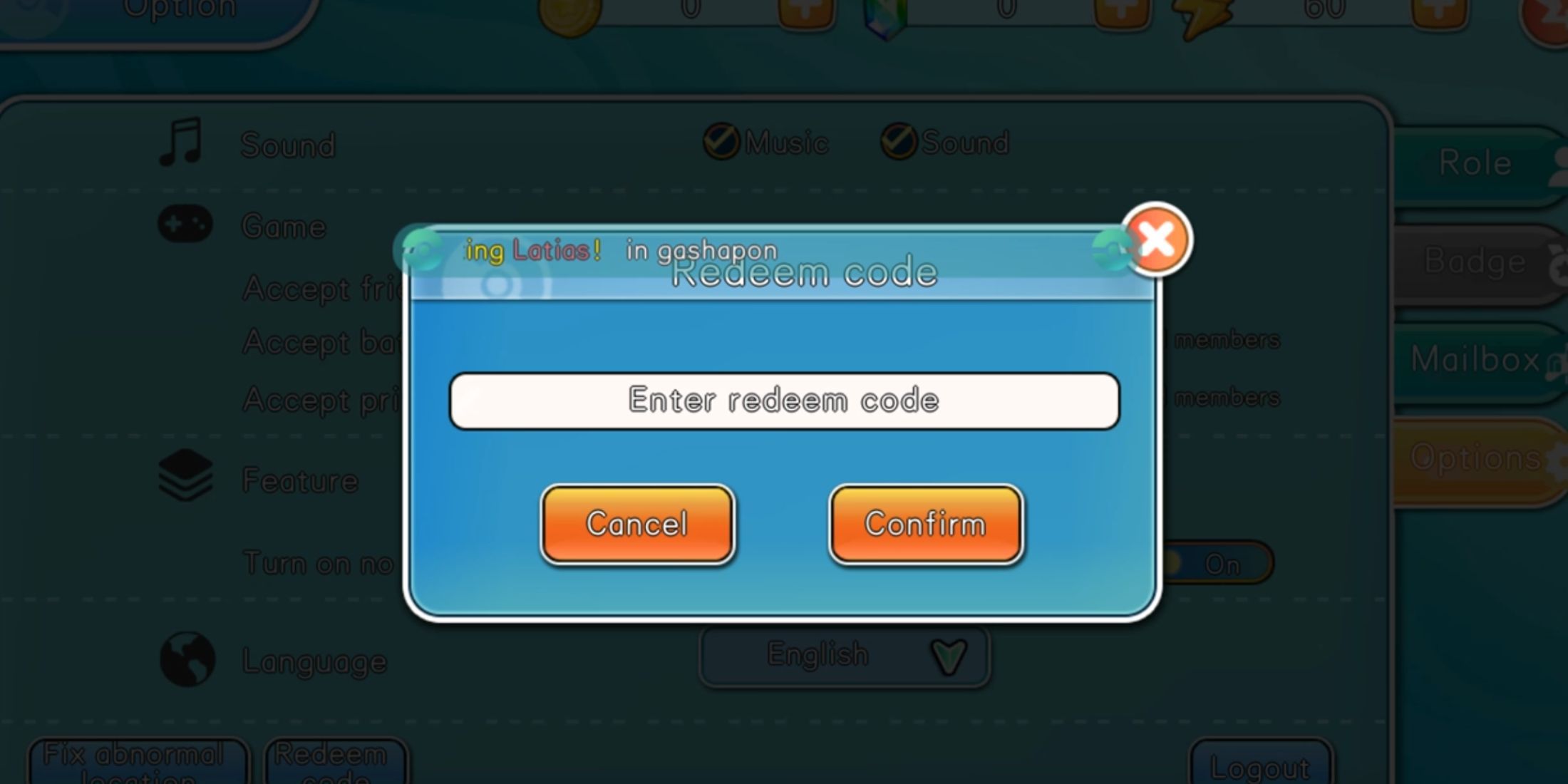
Redeeming Pocket Pixel codes is a breeze and can be done right after launching the game, even before completing the tutorial—a feature not commonly found in mobile games. If you're unsure about the redemption process, follow this detailed guide:
- Launch Pocket Pixel.
- Look at the upper-left corner of the screen where your avatar is located. Click on it.
- This will open the Profile menu. Navigate to the Options tab by clicking the corresponding button on the right side of the menu.
- In the Options tab, scroll to the bottom where you'll find the Redeem Code button. Click on it.
- The redemption menu will appear with an input field and two buttons: Cancel and Confirm. Enter or copy and paste one of the active codes into the input field.
- Finally, click the orange Confirm button to submit your reward request.
If everything is entered correctly, you'll receive a notification on the screen listing your rewards.
How to Get More Pocket Pixel Codes

To discover more Pocket Pixel codes and enjoy additional freebies, you'll need to keep an eye on the game's official social media channels. Here are the links to help you stay updated:
- Official Pocket Pixel Discord server.
- Official Pocket Pixel Facebook page.
Remember, Pocket Pixel is exclusively available on mobile devices.