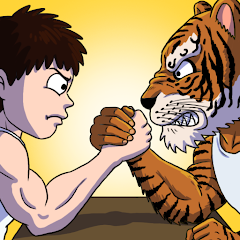For fans of medieval-themed dungeon crawlers, Krafton's *Dark and Darker Mobile* offers a thrilling experience. This game boasts six distinct classes, each with unique active and passive abilities, demanding strategic choices from the outset. Players select a class and then delve into challenging dungeons, battling to escape. Along the way, you'll collect loot and weapons to upgrade your arsenal, enhancing your survival chances. This beginner's guide simplifies the core mechanics, making the game accessible even to those new to the genre. Let's dive in!
Understanding the Combat Mechanics of *DARK AND DARKER MOBILE*
The combat in *Dark and Darker* is surprisingly straightforward, focusing on real-time action rather than complex tactical maneuvers. You manually aim and target enemies, ditching the traditional tab-targeting system for a more dynamic, action-oriented approach. This makes combat engaging and intuitive. Navigation is handled via an on-screen movement wheel, while a large, easily accessible button on the right initiates basic attacks. The button's appearance changes based on your class and equipped weapon.
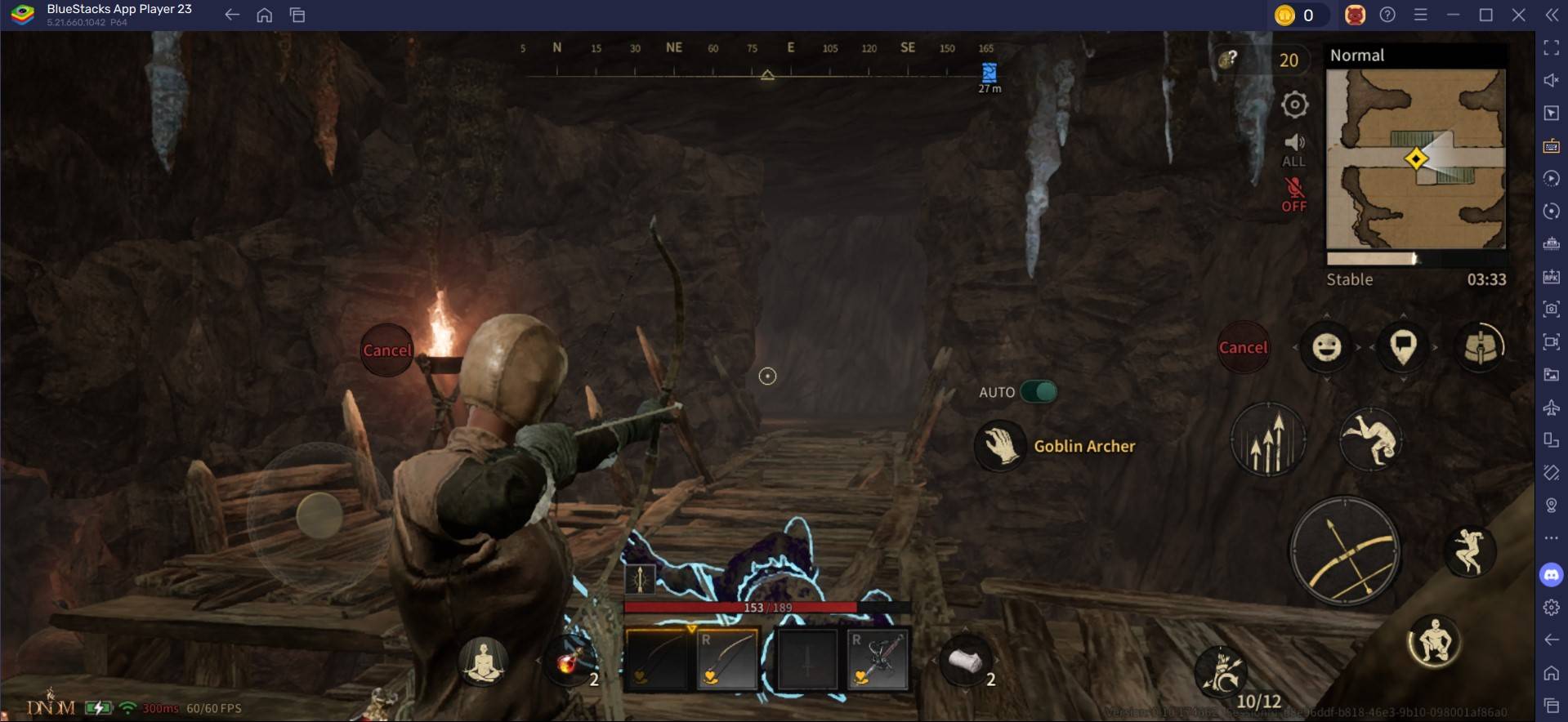
Resting
In *Dark and Darker*, resting is key to recovery. Simply press the Meditate button to have your character sit down. Sitting near a campfire significantly speeds up health and spell regeneration. Resting is also beneficial after taking damage to recover health or to replenish spent spells. While resting, you regain 1 HP every 2 seconds (this can vary based on certain attributes). However, remember that resting leaves you vulnerable—you can't move until you perform the animation to stand up.
Enhance your *DARK AND DARKER MOBILE* experience by playing on a larger screen using BlueStacks, complete with keyboard and mouse controls for enhanced precision and comfort.