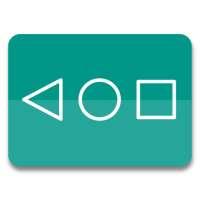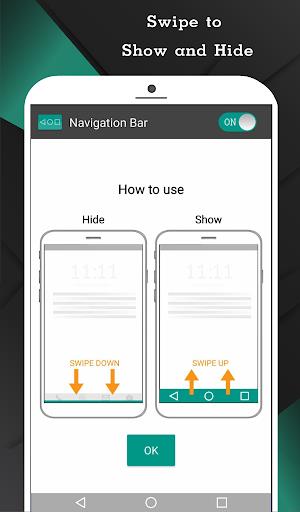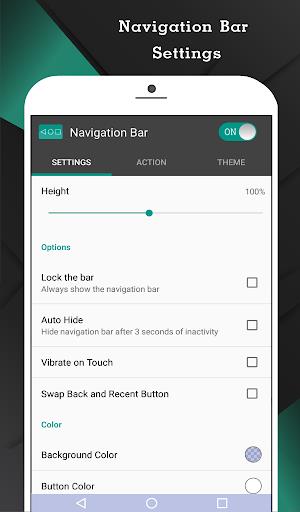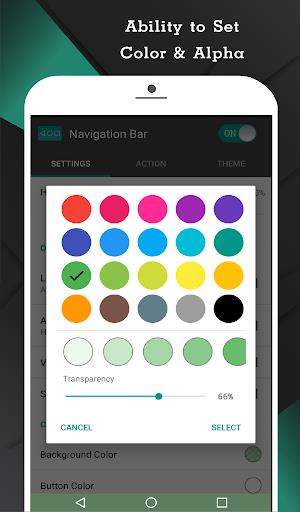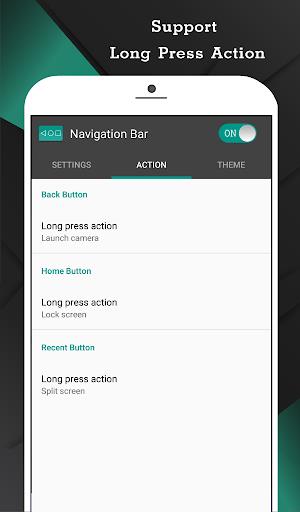This Android Navigation Bar app is a lifesaver for users with problematic navigation buttons or a malfunctioning navigation bar. It effectively replaces faulty buttons and adds enhanced functionality, such as long-press actions for added control. Personalize your navigation experience with custom colors and themes, effortlessly show or hide the bar via swipe gestures, and even rearrange the back and recents buttons. Further customization options include sensitivity adjustments, keyboard-triggered hiding, and more. This app provides a streamlined and personalized navigation solution for your Android device.
Key Features of the Android Navigation Bar App:
-
Fixes Broken Buttons: Replaces non-functional navigation buttons, restoring full device usability.
-
Expanded Functionality: Adds extra features beyond button replacement, including custom long-press actions.
-
Customizable Navigation Bar: Create a unique navigation bar that matches your style with a wide selection of colors and themes.
-
Intuitive Swipe Controls: Easily show or hide the navigation bar with simple up and down swipes, mimicking assistive touch functionality.
-
Button Repositioning: Swap the positions of the back and recents buttons for personalized convenience.
-
Extensive Customization: Adjust background and button colors, resize the navigation bar, enable haptic feedback, and control visibility when the keyboard is active.
Summary:
The Android Navigation Bar app offers a simple and effective solution for replacing broken or malfunctioning navigation buttons, ensuring a smooth user experience. Its additional features, such as customizable navigation bars, intuitive swipe gestures, and extensive settings adjustments, cater to both functionality and personalization needs. Whether you require enhanced navigation or simply a visually appealing navigation bar, this app delivers. Download now for a seamless Android navigation experience.