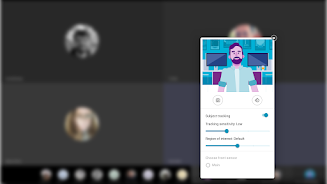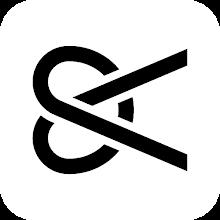Enhance your video calls with the Moto Camera Desktop Settings app! This app allows for comprehensive customization of your camera settings when connected to an external screen via ReadyFor. Enjoy features such as intelligent subject tracking, capable of recognizing up to three faces and keeping them centered within the frame. Adjust tracking sensitivity for precise zoom control based on subject movement. Further refine your video calls by modifying the region of interest, choosing between a wider field of view encompassing more surroundings or a tighter focus on your subjects. Multi-sensor cameras benefit from the ability to select your preferred sensor. Vertical and horizontal camera rotation options are also available. Download now and unlock superior Motorola camera settings for optimized video conferencing.
Key features include:
- Enhanced video call settings for external screen connections.
- Intelligent subject tracking keeps subjects centered.
- Smart software recognizes up to three faces simultaneously.
- Adjustable tracking sensitivity for customized zoom behavior.
- Control the region of interest to balance subject focus and environmental inclusion.
- Multi-sensor camera selection for optimal image quality.
In short, the Moto Camera Desktop Settings app simplifies camera configuration for superior video calls while using an external display. Its user-friendly interface and powerful features, including subject tracking, face recognition, and adjustable sensitivity, provide a seamless and optimized video conferencing experience. Download today for a noticeable improvement in your video calls.