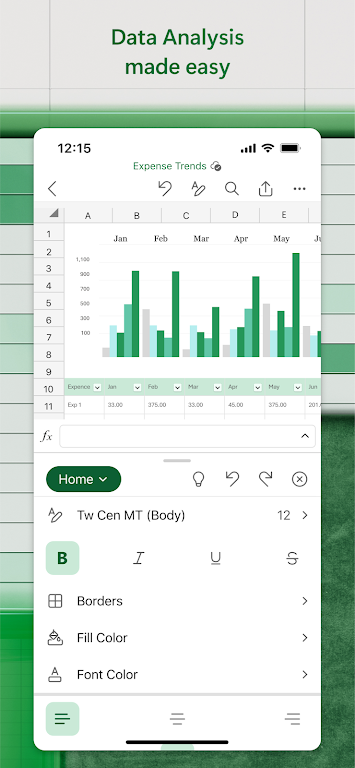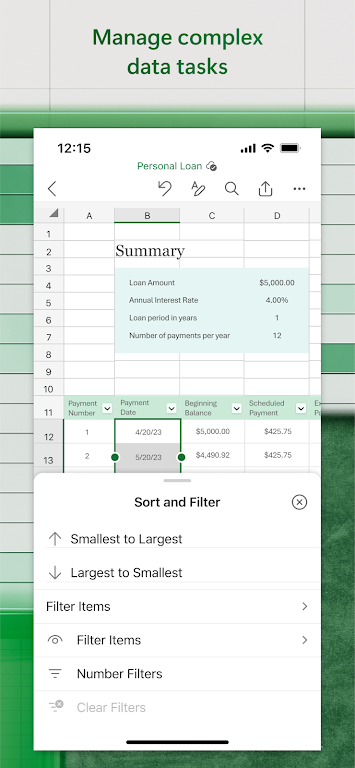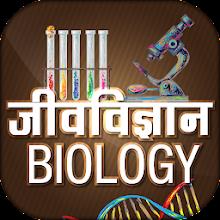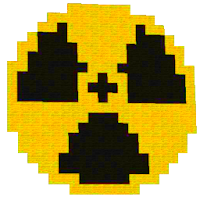Microsoft Excel: A Powerful Spreadsheet Solution
Microsoft Excel, a cornerstone of the Microsoft Office suite, is a robust spreadsheet application ideal for data analysis, financial modeling, and managing extensive numerical datasets. Users can effortlessly create budgets, analyze data trends, generate insightful charts and graphs, and perform intricate calculations.

Core Capabilities of Microsoft Excel:
Excel's extensive feature set makes it invaluable for both personal and professional applications. Key features include:
- A highly adaptable grid system for arranging data in rows and columns.
- Diverse data input options encompassing text, numbers, dates, and formulas.
- Sophisticated calculation tools, including formulas and functions, for automated computations.
- Efficient data sorting and filtering functionalities for streamlined data management and analysis.
- Advanced analytical tools such as pivot tables and "what-if" analysis for in-depth data exploration.
- Dynamic chart and graph creation for visually representing data trends.
- Collaborative features allowing simultaneous editing by multiple users.
Leveraging Excel for Data Analysis:
Excel excels in data analysis. Its intuitive interface simplifies data entry, organization, and the application of formulas to extract meaningful insights. Pivot tables, in particular, are exceptionally useful for summarizing and analyzing large datasets without requiring coding.
Creating Visualizations:
Transform raw data into compelling visuals using Excel's robust charting, graphing, and sparkline capabilities. These visualizations can be extensively customized for clear and impactful data presentation.
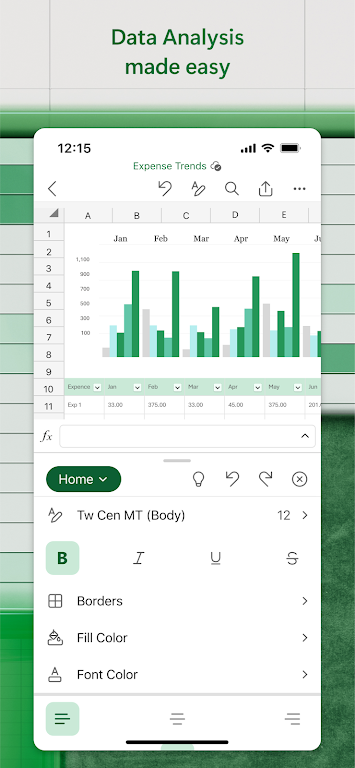
Collaboration and Sharing:
Excel facilitates real-time collaboration, enabling seamless sharing and simultaneous editing of spreadsheets. This feature streamlines group projects, change tracking, and version control.
Integration and Compatibility:
Excel integrates seamlessly with other Microsoft Office applications like Word and PowerPoint, allowing effortless embedding of spreadsheet data into documents and presentations. Its broad support for various data import/export formats ensures compatibility across different systems.
Support and Resources:
Comprehensive support for Excel is readily available through online help, tutorials, and a thriving community of users and experts. Numerous third-party resources, including books, courses, and add-ins, further enhance learning and functionality.
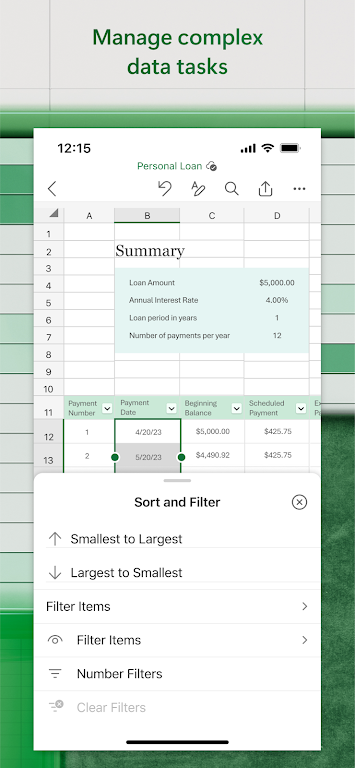
Conclusion:
Microsoft Excel is a versatile and indispensable tool for anyone working with data. Its comprehensive feature set and user-friendly interface cater to users of all skill levels across diverse fields. From financial management and project tracking to complex data analysis, Excel provides the necessary tools for efficient and effective work.