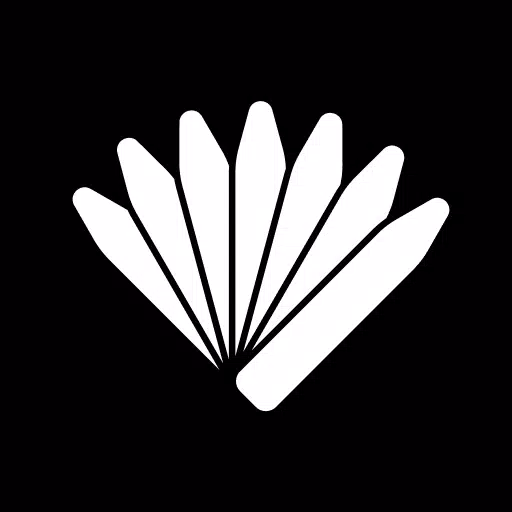Life360: Your Family's Digital Safety Net
Life360, a leading mobile application, provides real-time location sharing, offering families and friends unprecedented peace of mind. Available on Google Play, this Android-centric app seamlessly integrates into daily routines, allowing for effortless connection and enhanced safety monitoring. Whether coordinating schedules or ensuring the well-being of loved ones, Life360 empowers users to stay connected with those who matter most.
Why Life360 is a Family Favorite
Life360's popularity stems from its crucial role in family safety. Users value the real-time location tracking, significantly alleviating concerns about loved ones' whereabouts. The ability to quickly view the location of children, elderly relatives, or friends on a single screen provides invaluable reassurance.
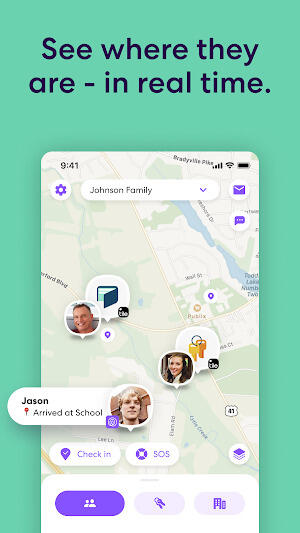
Beyond location tracking, Life360 incorporates emergency assistance features and integrates with Tile trackers. Emergency SOS alerts and crash detection provide immediate support during urgent situations. The Tile integration extends protection to personal belongings, offering a holistic safety solution for both people and possessions.
How Life360 Works: A Simple Guide
Life360's user-friendly design ensures ease of use:
- Download and Installation: Download Life360 from your preferred app store. Installation is quick and straightforward.
- Location Sharing: Grant the app location access to enable real-time tracking of circle members.
- Circle Creation/Joining: Create a new circle or join an existing one using a unique code.
- Alert Customization: Set up location-based alerts for significant places (home, school, work) to receive notifications when members arrive or depart.

Key Features of Life360
Life360 excels with its comprehensive feature set:
- Real-time Location Tracking: Monitor the locations of family and friends in real-time.
- Crash Detection: Receive automatic alerts in the event of a car accident, including location details.
- SOS Alerts: Instantly alert circle members in emergencies with a single button press.
- Roadside Assistance: Access 24/7 roadside assistance for vehicle problems.
- Identity Theft Protection: Protect personal information with identity theft monitoring.
- Place Alerts: Receive notifications based on arrivals and departures from specified locations.
- Location History: Review past locations for scheduling or safety purposes.
- Tile Integration: Track keys, wallets, and other items using Tile trackers.
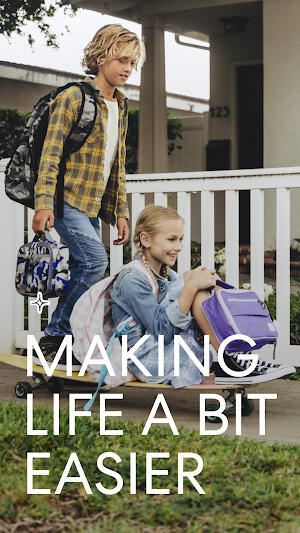
Tips for Optimal Life360 Usage
To maximize Life360's benefits:
- Customize Place Alerts: Tailor alerts to your family's specific needs.
- Regularly Check Location History: Review past locations for insights into routines and safety.
- Consider Premium Features: Explore premium subscriptions for advanced capabilities.
- Optimize Battery Usage: Manage location settings to conserve battery life.
- Ensure Full Family Participation: Encourage all family members to use the app.
- Utilize Drive Detection (for Teens): Monitor teenage drivers' habits and safety.
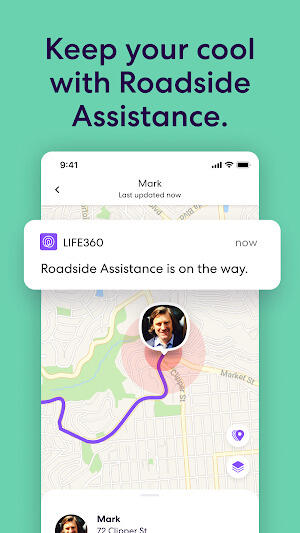
Conclusion: A Secure and Connected Future
Life360 stands as a premier family safety app, offering a powerful suite of features within an intuitive interface. By incorporating Life360 into your daily life, you enhance family security and connectivity, fostering peace of mind and a stronger sense of togetherness. Explore the advantages of Life360 and build a safer, more connected future.