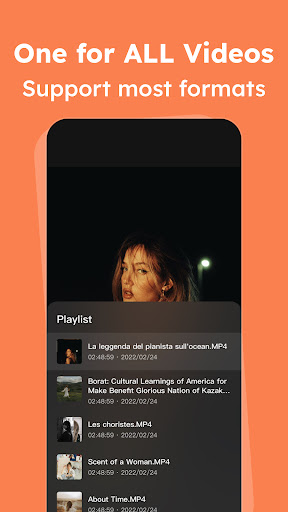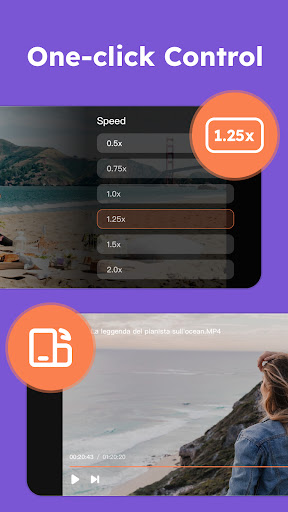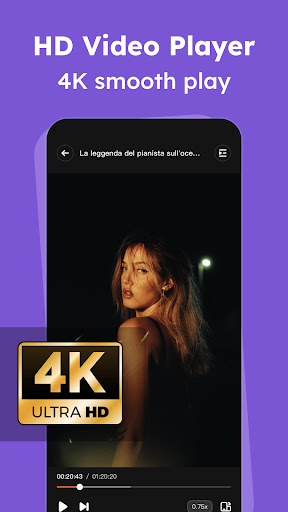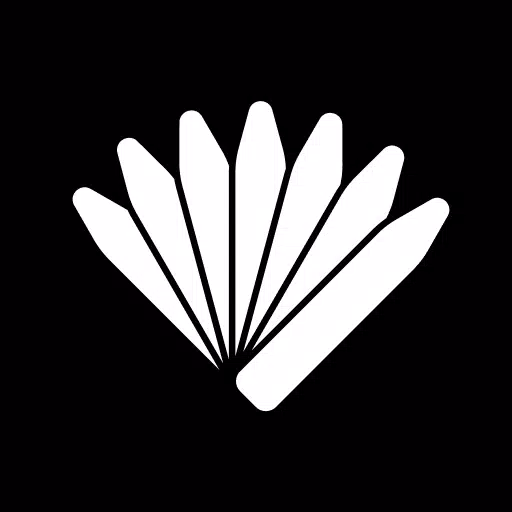iPlayer: A Comprehensive Offline Video Player Review
iPlayer is a versatile offline video player offering a robust feature set. Supporting high-definition 4K/UltraHD video and a wide array of formats including mkv, mp4, webm, and avi, it provides users with extensive control over playback. Adjustments to playback speed, brightness, and volume are easily accessible.
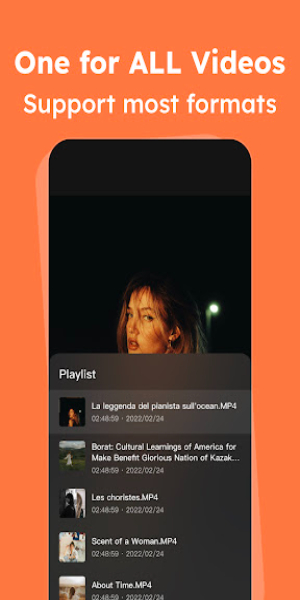
Effortless Video Playback
iPlayer simplifies the video-watching experience by seamlessly handling numerous video formats, from standard MP4 to high-resolution 4K videos. The app optimizes video quality for a sharp viewing experience, with adjustable quality settings for bandwidth conservation or lower-resolution device compatibility.
User-Friendly Interface
iPlayer boasts an intuitive interface, making navigation simple and enhancing overall usability. Users can easily replay segments, adjust playback speed, volume, and brightness, ensuring a smooth and uninterrupted viewing experience.
Ad-Free Option
While ads are present in the free version, iPlayer offers a subscription option to eliminate interruptions. This premium access, conveniently managed through your Google Play account, provides an uninterrupted viewing experience.
Privacy-Focused Browser Integration
iPlayer incorporates a DuckDuckGo browser, prioritizing user privacy. Unlike traditional browsers, this integrated solution safeguards online activity, protecting against intrusive tracking mechanisms commonly found in mainstream browsers. It supports a broad range of websites, ensuring secure and confidential browsing.
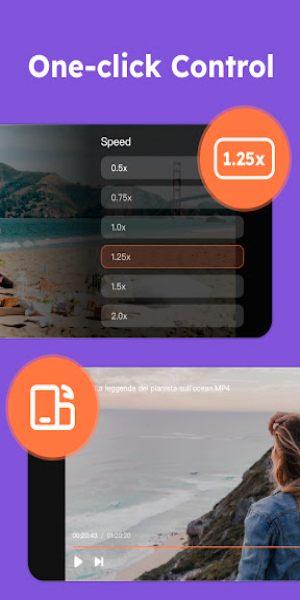
Enhanced Viewing Features
- Customizable Playback Speed: Adjust playback speed to suit individual preferences.
- Gesture Controls: Intuitive swipe gestures control volume and brightness.
- Headphone Optimization: Enhanced audio quality through headphone use.
- Offline Viewing: Download and store videos for offline playback.
- Organized Library: Organize videos with personalized titles and folders.
Key Software Features
- Extensive Format Compatibility: Supports a wide array of formats, from common types like mkv, mp4, avi, flv, and mpg to 4K Ultra HD.
- High-Definition Playback: Offers high-definition playback, including support for 4K Ultra HD videos.
- Intuitive Controls: Simple and easy-to-use controls for managing playback.
- Adaptive Brightness: Dynamically adjusts screen brightness based on video content.
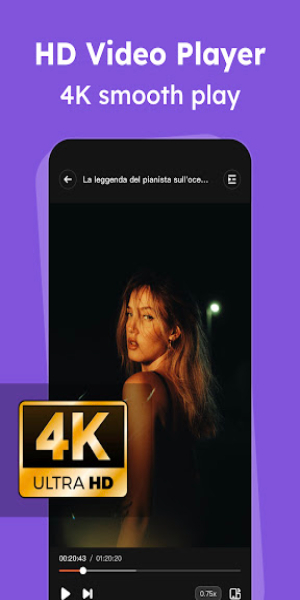
Pros & Cons
Advantages:
- Broad video format compatibility (including 4K).
- Privacy-focused built-in browser.
- Customizable video settings and controls.
- User-friendly interface.
Disadvantages:
- Ads are present unless a subscription is purchased.
- Subscription model may be a deterrent for some users.
Conclusion
iPlayer offers a compelling blend of features, including a privacy-conscious browser and extensive video format support. While the ad-supported model might be a drawback for some, the subscription option removes this inconvenience. Its ease of use and comprehensive features make it a worthy consideration for Android users seeking a versatile offline video player.