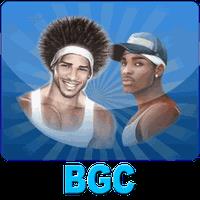Gmail is the definitive app for Google's email service, providing a streamlined and intuitive platform for managing your email accounts. Whether it's your primary Gmail account or additional accounts from other services, Gmail's app ensures all your emails are accessible in one convenient location, eliminating the need for multiple email management tools.
The app's interface closely mirrors the familiar desktop version, which most users are accustomed to. You'll find a left-hand column with various labels and categories, while the central area displays your emails. Gmail's smart organization system efficiently categorizes your incoming mail, distinguishing between promotions, social updates, and your most critical communications.
With the widgets integrated into the Gmail app, you can keep tabs on your email labels directly from your device's home screen or quickly view and respond to your most recent messages.
For any Android user, Gmail's official app is an essential tool, offering a seamless experience that's hard to beat when it comes to managing email on a mobile device.
Requirements (Latest version)
------------------------------ Android 6.0 or higher required
Frequent questions
------------------To add a Gmail account to the Gmail app, simply open the app. It will walk you through the steps to add an account. If you're already signed into your device, you won't need to log in again. Otherwise, you'll need to enter your email address and password.
Yes, you can integrate other email accounts into the Gmail app. This includes multiple Gmail accounts as well as accounts from other services like Hotmail, Yahoo Mail, and even your work email.
To add an email account in Gmail, tap on your profile image in the top right corner. You'll see a list of accounts already added to Gmail, along with an option to "Add another account."
Your Gmail password is the same as your Google account password. If you've forgotten it, enter your email address and select "Recover password." Google will then provide several methods to retrieve your password, including sending an SMS to the phone number linked to your account.