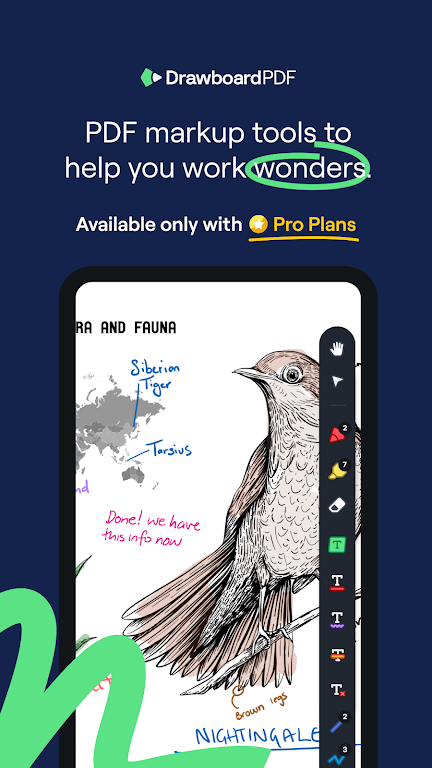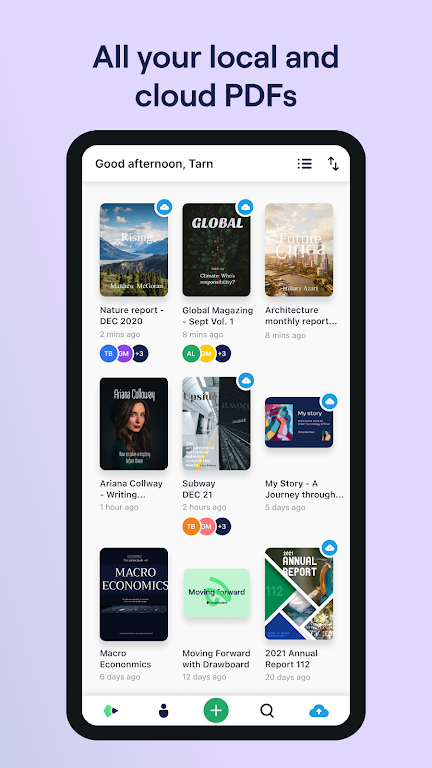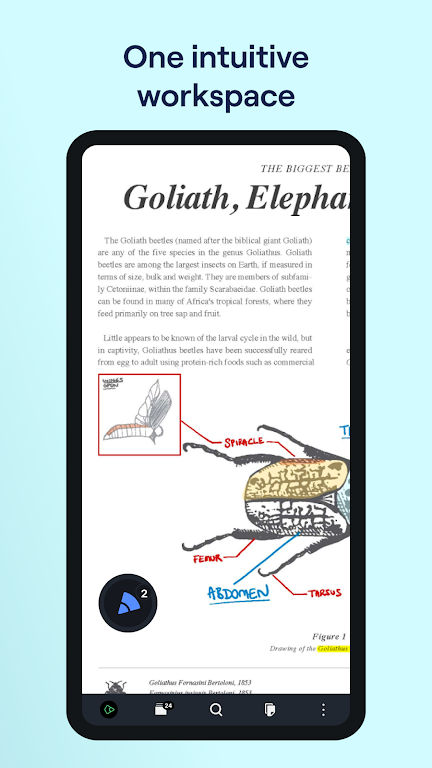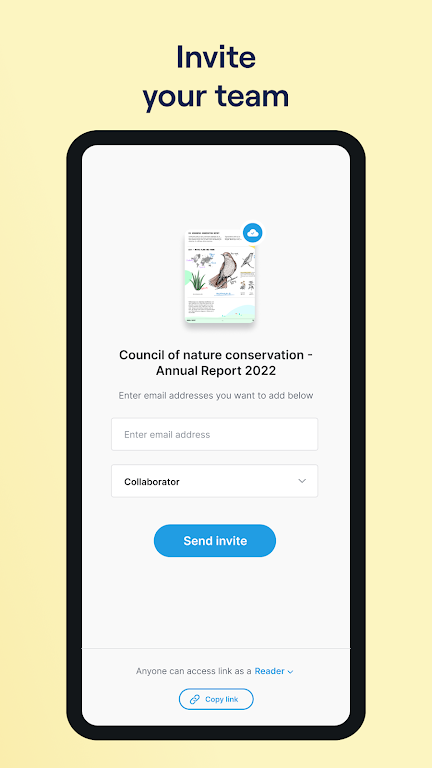Experience the power of Drawboard PDF, a revolutionary app transforming how professionals interact with PDFs. Pro users enjoy unparalleled cross-platform access and synchronization across Android, iOS, Mac, and Web, joining over 10 million satisfied users. Its intuitive design facilitates seamless document viewing, markup, and editing using touchscreen or stylus.
Drawboard PDF boasts a clean, uncluttered interface for swift navigation, plus the ability to create new documents using lined templates. The comprehensive toolkit enables highlighting, underlining, callouts, shape insertion, line drawing, text addition, and precise measurements via calibration.
Key Features for Drawboard PDF Pro Users:
- Early Access & Cross-Platform Sync: Enjoy early access and seamless document syncing across Android, iOS, Mac, and Web.
- Intuitive Interface: Experience a clean canvas and lightning-fast navigation for effortless PDF management.
- Advanced Annotation Tools: Utilize Drawboard ink for easy highlighting, underlining, callouts, and more.
- Structured Templates: Create new documents with pre-formatted lined templates for various needs.
- Accurate Measurements: Calibrate your device for precise measurements within your PDFs.
- Versatile Annotation Options: Insert shapes, lines, and text to enrich your annotations.
In Conclusion:
Drawboard PDF Pro delivers a robust and versatile solution for viewing, annotating, and modifying PDFs across multiple devices. Its clean design, intuitive features, and comprehensive annotation tools make it an indispensable asset for professionals. Download now and experience the difference!