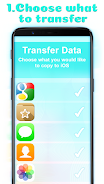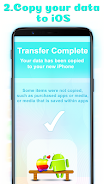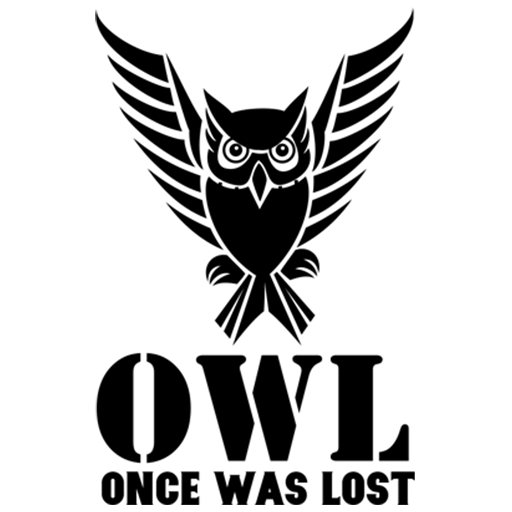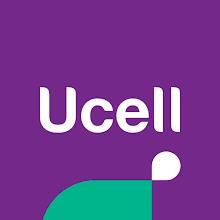Please note: "Copy Data to iOS" is a simulator, showcasing the feasibility of Android-to-iOS data transfer. For actual data migration, you'll need to download the official application from Apple Inc. Use this app to familiarize yourself with the process before performing the real transfer.
Key Features of "Copy Data to iOS":
- Simulates transferring contacts, messages, and photos from Android to iOS devices.
- Offers a quick and easy method for Android to iOS data migration.
- Provides a detailed, step-by-step tutorial for transferring various data types.
- Boasts a user-friendly interface requiring no specialized technical skills.
- Requires iPhone PIN entry and data selection for simulated transfer.
- Serves as a demonstration tool; the official Apple Inc. app is required for actual data transfer.
In summary:
"Copy Data to iOS" is a valuable resource for users planning to switch from Android to iPhone/iPad. Its user-friendly design and tutorial make the transition smoother. Remember, this app is a simulator; download the official Apple Inc. app for the actual data transfer. Practice with this app, then seamlessly complete your data migration with the official Apple application.