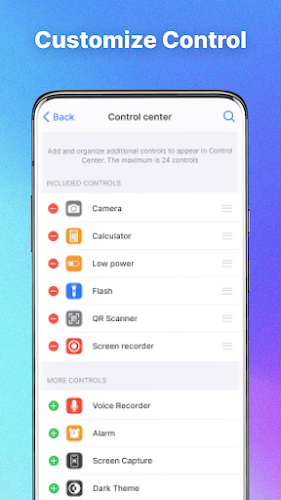Transform your Android phone into a streamlined control hub, effortlessly managing essential functions like camera, flashlight, Wi-Fi, screen mirroring, volume, dark mode, screenshots, and screen recording—all from one intuitive location. Personalize the experience by adding your favorite apps and adjusting the interface to perfectly match your preferences. iCenter iOS 17 delivers a true iOS-like feel, seamlessly blending the best of both worlds. Its flexible icon placement and intelligent design make it an indispensable tool. Download iCenter iOS 17 today and enjoy this free enhancement!
Features of Control Center: iOS 17:
- One-tap access to essential and favorite apps.
- An iOS-style control center interface for your Android phone.
- Control various functions including Camera, Flashlight, Wi-Fi, Screen Mirroring, Volume, Dark Mode, Screenshot, and Screen Recording.
- Customize your favorite apps and adjust the assistive touch interface.
- Flexible icon positioning for easy access to phone widgets.
- Simple setup and intuitive use with various swipe gestures and button presses.
In conclusion, iCenter iOS 17 - Android to iOS Launcher 17 offers a user-friendly way to access key apps and functions on your Android device. Its iOS-inspired control center, customizable features, and flexible icon placement provide a smooth and immersive experience reminiscent of using an iOS device. Download now and elevate your Android experience with the best features of iOS 17.