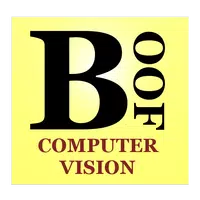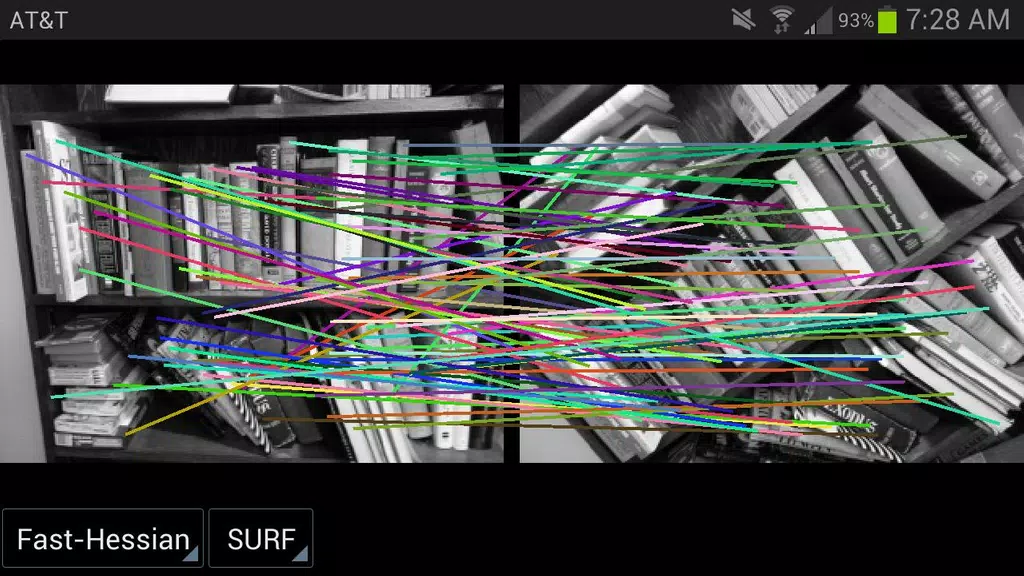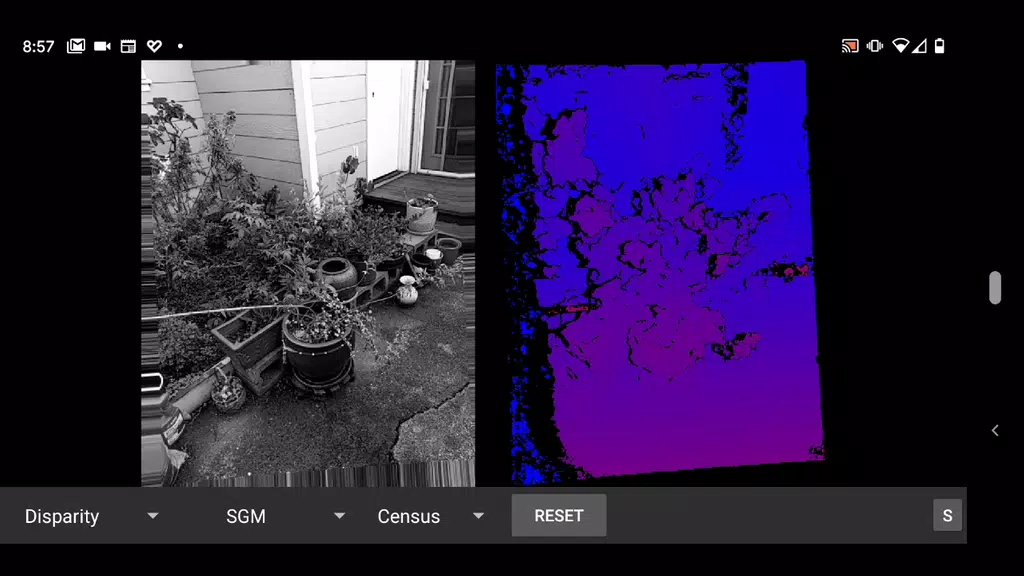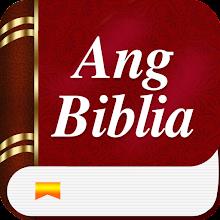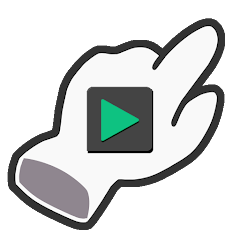BoofCV Computer Vision: A Powerful Android Tool for Image Processing and Analysis
BoofCV Computer Vision provides a comprehensive suite of image processing and analysis tools for Android users of all levels, from hobbyists to professionals. This app allows exploration of techniques including blurring, edge detection, color segmentation, object tracking, motion detection, and even augmented reality. Unlock the potential of computer vision with this versatile toolkit.
Key Features:
- Image Enhancement: Employ various techniques such as blurring, edge detection, and binary conversion to refine your images.
- Image Segmentation: Easily segment images using superpixels, thresholding, and color detection to isolate specific areas of interest.
- Object Detection: Accurately detect objects using methods like corner detection, SURF, SIFT, line detection, and shape recognition.
- Image Similarity Search: Quickly find similar images using nearest-neighbor image association.
- Motion Tracking: Track moving objects efficiently with KLT tracking, object tracking, and motion detection.
- Camera Calibration: Effortlessly calibrate your camera using various methods including chessboard, circles, squares, and ECoCheck.
Tips for Optimal Results:
- Experiment with Segmentation: Compare superpixels and thresholding to determine the most effective method for your analysis.
- Calibrate for Accuracy: Ensure accurate camera calibration before undertaking complex tasks for reliable results.
- Enhance Detection with Edges: Utilize edge detection to highlight key features, improving the performance of recognition and tracking tools.
- Combine Tracking Methods: For fast-moving objects, combine KLT tracking and motion detection for superior accuracy.
- Stay Updated: Maintain the latest version of BoofDemo for access to the newest features and compatibility.
Conclusion:
BoofCV Computer Vision offers a user-friendly and powerful platform for a wide array of computer vision tasks. Its robust features, combined with intuitive segmentation and tracking tools, empower users to perform high-quality visual analysis for both personal and professional applications. Whether you're analyzing movement, calibrating your camera, or exploring visual data, BoofCV is an excellent choice for Android users.