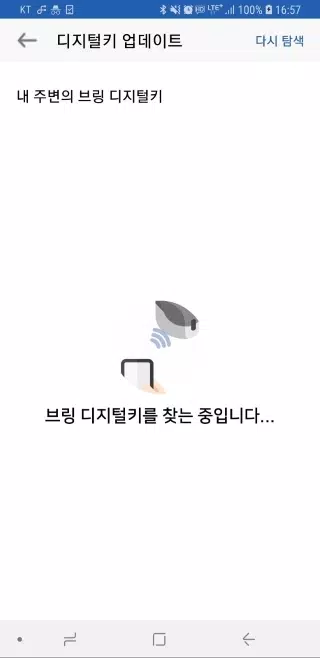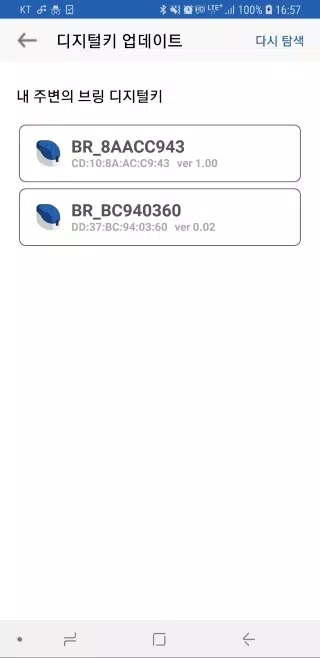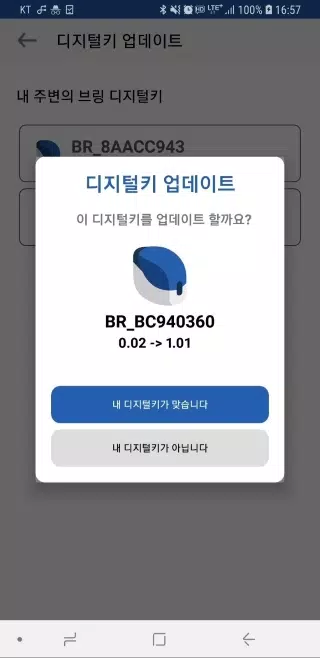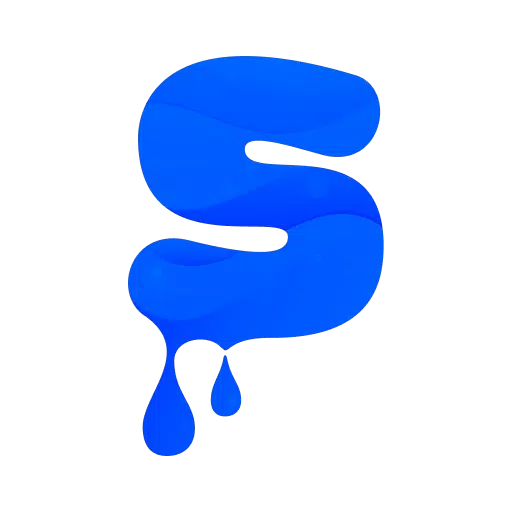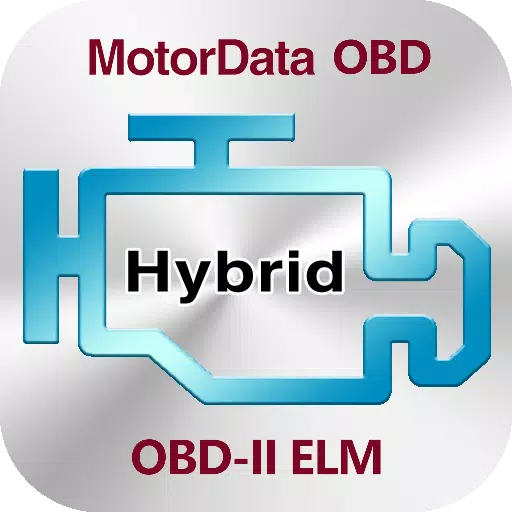Keep your Bring Digital Key up to date by installing the latest software version through the Bring & T update app.
Ensure your Bring Digital Key runs smoothly by updating its software via the Bring & T update application.
1. Launch the BringAnti update application.
2. Tap "Update digital key" located at the bottom of your screen.
3. Choose your digital key labeled "BR_xxxxxxxx" from the displayed list.
If your digital key isn't visible, click the [Search again] button to refresh the search.
4. Upon selecting a digital key, you'll see both its current software version and the available update version.
5. Confirm by pressing "Your device is correct." The digital key's LED will flash purple for 10 seconds.
During this period, briefly press the digital key's button for about 0.5 seconds.
6. After initialization, the LED will turn purple and then blue, indicating successful software update completion.
7. Once updated, select "Close" to exit the application.
8. Maintain proximity between your device and the digital key during wireless updates.
9. Digital key updates cannot be interrupted once initiated (typically 2-3 minutes duration) - ensure adequate battery levels beforehand.
10. Should the update fail or encounter errors, restart the application and retry the process.
11. Software updates are only available for registered digital keys.
Unregistered keys don't support this functionality.